Answer the question
In order to leave comments, you need to log in
How to open blender texture file?
How to open blender texture file?
There is a blender scene, from here - https://sketchfab.com/3d-models/chess-day-4-3decem...
Textures in a separate folder, how to open a scene with textures? I only load the mesh, the textures have to be specified manually.
How to do it automatically?
Textures tried to put in the same folder with * .blend file.
Answer the question
In order to leave comments, you need to log in
Exported most likely incorrectly.
When exporting, it is RECOMMENDED that the texture files be in the same directory where the export is going. If they are in another place, then the links will be absolute, such as D:\4ken\Blender\Loshad\shaxmary.png, then they will not be picked up on another computer. Either the textures themselves were not "embedded" into the blend file.
Only pens.
+ I looked at the nodes, nowhere even a hint of the use of pictures or normals - no.
Most likely the layout itself was made in another program, and the .blend file was made stupidly for the site, ala "open in any editor."
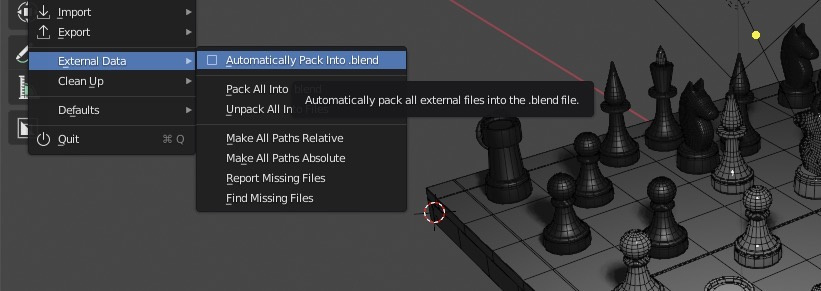
Didn't find what you were looking for?
Ask your questionAsk a Question
731 491 924 answers to any question