Answer the question
In order to leave comments, you need to log in
How to open a site on docker on the Internet through a specific port?
Hello! Situation: A docker site is running on a VPS. Here is the docker-compose.yml of the container:
version: '2.2'
services:
postgres:
image: postgres:12-alpine
environment:
- POSTGRES_USER=uzver
- POSTGRES_PASSWORD=password
- POSTGRES_DB=uzver
volumes:
- ./volumes/postgres:/var/lib/postgresql/data
restart: always
uzver:
image: dessalines/uzver:0.12.0
ports:
- "127.0.0.1:8536:8536"
restart: always
environment:
- RUST_LOG="warn,uzver_server=info,uzver_api=info,uzver_api_common=info,uzver_api_crud=info,uzver_apub=info,uzver_db_queries=info,uzver_db_schema=info,uzver_db_views=info,uzver_db_views_actor=info,uzver_db_views_moderator=info,uzver_routes=info,uzver_utils=info,uzver_websocket=info"
volumes:
- ./uzver.hjson:/config/config.hjson
depends_on:
- postgres
- pictrs
uzver-ui:
image: dessalines/uzver-ui:0.12.0
ports:
- "127.0.0.1:1235:1234"
restart: always
environment:
- uzver_INTERNAL_HOST=uzver:8536
- uzver_EXTERNAL_HOST=mypage.tech:8536
- uzver_HTTPS=false
depends_on:
- uzver
pictrs:
image: asonix/pictrs:v0.2.6-r2
ports:
- "127.0.0.1:8537:8080"
user: 991:991
volumes:
- ./volumes/pictrs:/mnt
restart: always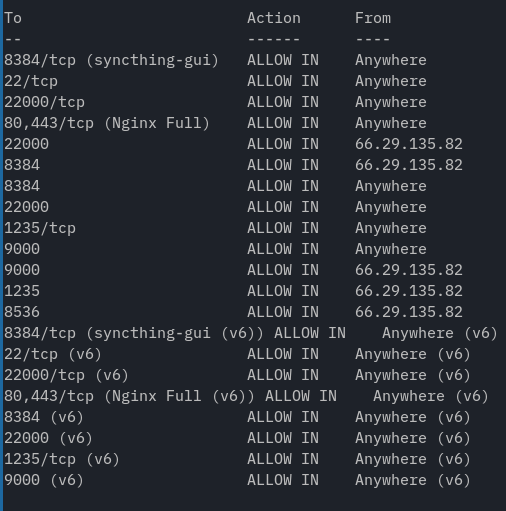
limit_req_zone $binary_remote_addr zone=uzver_ratelimit:10m rate=1r/s;
server {
listen 80;
listen [::]:80;
server_name mypage.tech;
location /.well-known/acme-challenge/ {
root /var/www/certbot;
}
location / {
return 301 https://$host$request_uri;
}
}
server {
listen 443 ssl http2;
listen [::]:443 ssl http2;
server_name mypage.tech;
ssl_certificate /etc/letsencrypt/live/mypage.tech/fullchain.pem;
ssl_certificate_key /etc/letsencrypt/live/mypage.tech/privkey.pem;
# Various TLS hardening settings
# https://raymii.org/s/tutorials/Strong_SSL_Security_On_nginx.html
ssl_protocols TLSv1.2 TLSv1.3;
ssl_prefer_server_ciphers on;
ssl_ciphers 'ECDHE-ECDSA-AES256-GCM-SHA384:ECDHE-RSA-AES256-GCM-SHA384:ECDHE-ECDSA-CHACHA20-POLY1305:ECDHE-RSA-CHACHA20-POLY1305:ECDHE-ECDSA-AES128-GCM-SHA256:ECDHE-RSA-AES128-GCM-SHA256:ECDHE-ECDSA-AES256-SHA384:ECDHE-RSA-AES256-SHA384:ECDHE-ECDSA-AES128-SHA256:ECDHE-RSA-AES128-SHA256';
ssl_session_timeout 10m;
ssl_session_cache shared:SSL:10m;
ssl_session_tickets off;
ssl_stapling on;
ssl_stapling_verify on;
# Hide nginx version
server_tokens off;
# Enable compression for JS/CSS/HTML bundle, for improved client load times.
# It might be nice to compress JSON, but leaving that out to protect against potential
# compression+encryption information leak attacks like BREACH.
gzip on;
gzip_types text/css application/javascript image/svg+xml;
gzip_vary on;
# Only connect to this site via HTTPS for the two years
add_header Strict-Transport-Security "max-age=63072000";
# Various content security headers
add_header Referrer-Policy "same-origin";
add_header X-Content-Type-Options "nosniff";
add_header X-Frame-Options "DENY";
add_header X-XSS-Protection "1; mode=block";
# Upload limit for pictrs
client_max_body_size 20M;
# frontend
location / {
# The default ports:
# uzver_ui_port: 1235
# uzver_port: 8536
set $proxpass "http://0.0.0.0:1235";
if ($http_accept = "application/activity+json") {
set $proxpass "http://0.0.0.0:8536";
}
if ($http_accept = "application/ld+json; profile=\"https://www.w3.org/ns/activitystreams\"") {
set $proxpass "http://0.0.0.0:8536";
}
if ($request_method = POST) {
set $proxpass "http://0.0.0.0:8536";
}
proxy_pass $proxpass;
rewrite ^(.+)/+$ $1 permanent;
# Send actual client IP upstream
proxy_set_header X-Real-IP $remote_addr;
proxy_set_header Host $host;
proxy_set_header X-Forwarded-For $proxy_add_x_forwarded_for;
}
# backend
location ~ ^/(api|pictrs|feeds|nodeinfo|.well-known) {
proxy_pass http://0.0.0.0:8536;
proxy_http_version 1.1;
proxy_set_header Upgrade $http_upgrade;
proxy_set_header Connection "upgrade";
# Rate limit
limit_req zone=uzver_ratelimit burst=30 nodelay;
# Add IP forwarding headers
proxy_set_header X-Real-IP $remote_addr;
proxy_set_header Host $host;
proxy_set_header X-Forwarded-For $proxy_add_x_forwarded_for;
}
# Redirect pictshare images to pictrs
location ~ /pictshare/(.*)$ {
return 301 /pictrs/image/$1;
}
}
# Anonymize IP addresses
# https://www.supertechcrew.com/anonymizing-logs-nginx-apache/
map $remote_addr $remote_addr_anon {
~(?P<ip>\d+\.\d+\.\d+)\. $ip.0;
~(?P<ip>[^:]+:[^:]+): $ip::;
127.0.0.1 $remote_addr;
::1 $remote_addr;
default 0.0.0.0;
}
log_format main '$remote_addr_anon - $remote_user [$time_local] "$request" '
'$status $body_bytes_sent "$http_referer" "$http_user_agent"';
access_log /var/log/nginx/access.log main;Answer the question
In order to leave comments, you need to log in
Didn't find what you were looking for?
Ask your questionAsk a Question
731 491 924 answers to any question