Answer the question
In order to leave comments, you need to log in
How to open a file from the same folder on the site in an animated window?
I have a simple interactive site for a diploma,

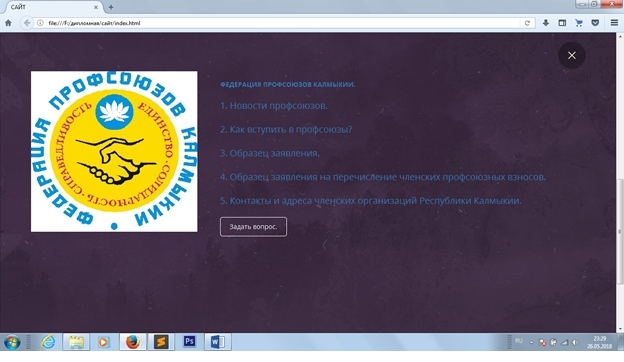
<div class="portfolio" id="portfolio">
<div class="container">
<h2 class="section-header">Организации профсоюзов Республики Калмыкии</h2>
<div class="row">
<div class="col-md-4">
<div class="portfolio-block">
<img src="img/portfolio/1.jpg" alt="Работа №1">
<a class="link cd-modal-trigger" data-work="work-1.html" href="#0">Официальный сайт</a>
</div>
</div>
<div class="col-md-4">
<div class="portfolio-block">
<img src="img/portfolio/2.jpg" alt="Работа №2">
<a class="link cd-modal-trigger" data-work="work-2" href="#0">ПРОФСОЮЗ РАБОТНИКОВ СВЯЗИ РК</a>
</div>
</div>
<div class="col-md-4">
<div class="portfolio-block">
<img src="img/portfolio/3.jpg" alt="Работа №3">
<a class="link cd-modal-trigger" data-work="work-3" href="#0">ПРОФСОЮЗ РАБОТНИКОВ ЗДРАВООХРАНЕНИЯ</a>
</div>
</div>
</div>
</div>
</div>Answer the question
In order to leave comments, you need to log in
Didn't find what you were looking for?
Ask your questionAsk a Question
731 491 924 answers to any question