Answer the question
In order to leave comments, you need to log in
How to move to another partition in Ubuntu explorer?
I created a new partition on my drive to make it bootable. Well, everything was fine, I set up the section. And then I need to transfer the iso image of Windows directly to this partition. And now I have a problem in the explorer my partition is not displayed. And I need to throw iso. So, how can I do this?
Answer the question
In order to leave comments, you need to log in
Run the "Disks" utility from the menu, or from bash: gnome-disks
Select the desired partition and mount it:
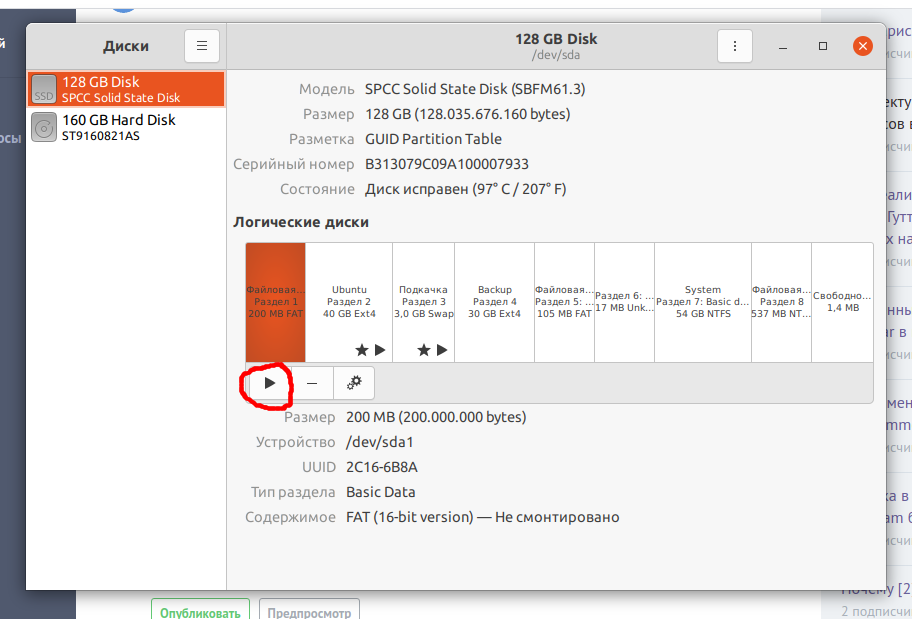
After that, the partition will be displayed in Explorer.
Didn't find what you were looking for?
Ask your questionAsk a Question
731 491 924 answers to any question