Answer the question
In order to leave comments, you need to log in
How to move blocks on Woocommerce product page?
Guys, the theme does not support woocommerce. But I did support and developed the site. Now there are final touches in the product card. It is necessary to move some parts from one block to another. Don't change the output order with add/remove_action, just move some parts to another block! For example, put tabs in .summary (up to the right of .images, and .description and .price in the .images block to the very bottom! How to do this, tell me. I know where to edit, but I don’t understand how!
There is an article, but it seems to me (not strong in English) it is again only about priority and actions - https://wisdmlabs.com/blog/reorder-content-woocomm...
Now it's like this: 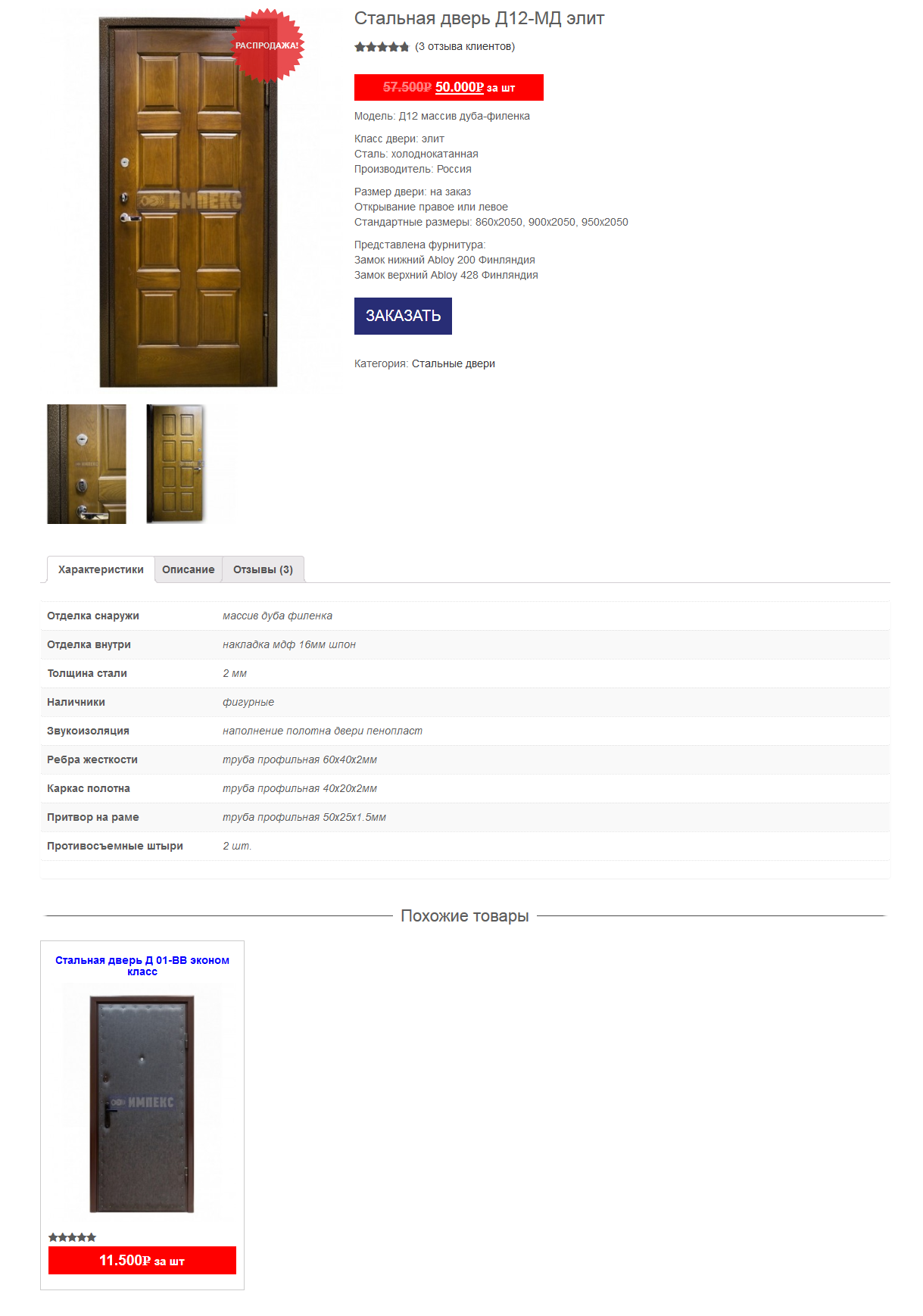
But you need, for example, like this: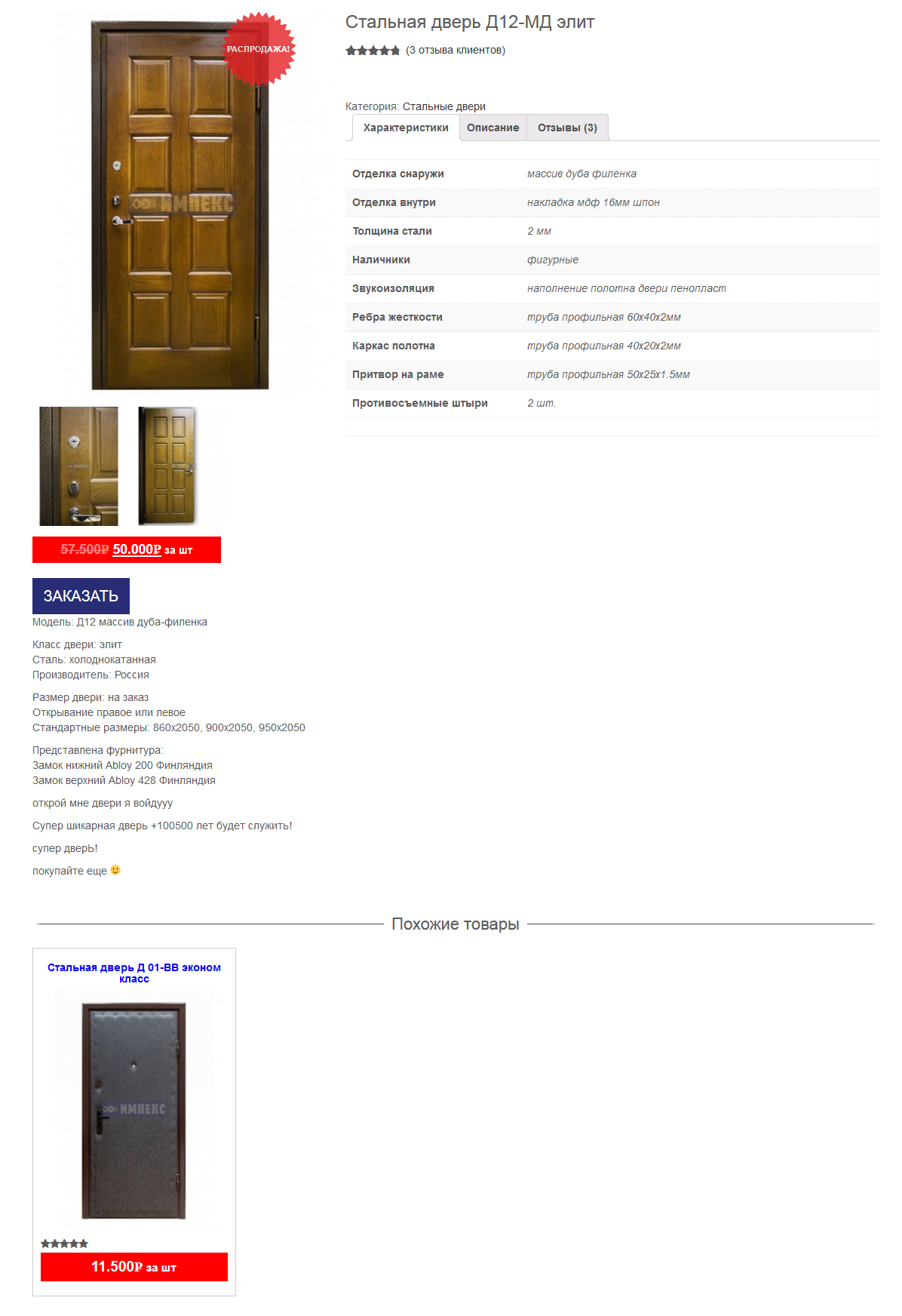
Answer the question
In order to leave comments, you need to log in
Didn't find what you were looking for?
Ask your questionAsk a Question
731 491 924 answers to any question