Answer the question
In order to leave comments, you need to log in
How to move a row to another sheet by condition?
Good afternoon.
Please tell me how it can be implemented.
When the status of the application is changed to "Completed", the entire line is transferred to another sheet.
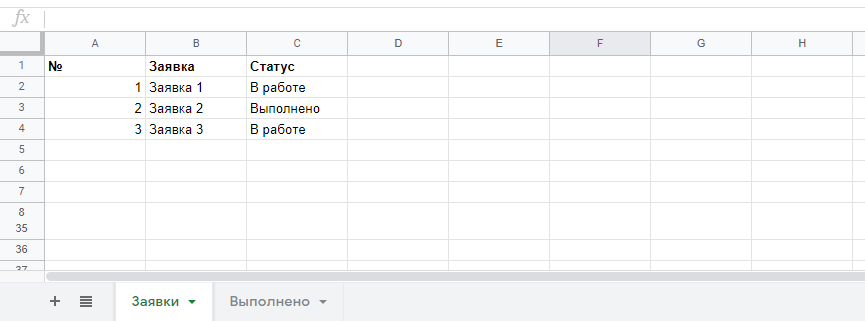
Answer the question
In order to leave comments, you need to log in
If via Google Script:
let ss = SpreadsheetApp.getActiveSpreadsheet();
let zayvkaSheet = ss.getSheetByName('Заявки'); //или как нужно лист назвать
let doSheet = ss.getSheetByName('Выполнено');
function onEdit(e) {
let cell = e.range;
if (cell.getSheet().getSheetName() === zayvkaSheet.getSheetName()){ // проверка на то, что изменение происходит именно на листе со списком заявок
if (cell.getValue() === 'Выполнено'){
zayvkaSheet.getRange(cell.getRow(), 1, 1, zayvkaSheet.getLastColumn()).copyTo(doSheet.getRange(doSheet.getLastRow() + 1, 1)); //перенос на другой лист
zayvkaSheet.deleteRow(cell.getRow()); // удаление строки из листа
}
}
}Didn't find what you were looking for?
Ask your questionAsk a Question
731 491 924 answers to any question