Answer the question
In order to leave comments, you need to log in
How to modify formula in google spreadsheet?
Good afternoon!
Please help me with a formula that can count the total number of unique values (column (A)), written through a separator (in my case, separated by a comma) and at the same time makes a cumulative result of these unique values
\u200b\u200bfor a specified date (column H) for any period ( for example, for a month).Ideally, so that you can take into account additional conditions, for example, count the quantity for each individual supplier (column I). I
managed to find individual conditions on the Internet how to do it (columns B, C, F, G), but how to combine them - lack of knowledge and understanding of how it all works.To
make it clearer what is needed, I manually wrote in columns D and E what the final result of the formulas should be.
https://docs.google.com/spreadsheets/d/1WX9Jl33Rvn...
Answer the question
In order to leave comments, you need to log in
You probably need
=COUNTA(UNIQUE(TRANSPOSE(
SPLIT(
TEXTJOIN(
",";
1;
FILTER($B$2:$B2;EOMONTH($A$2:$A2;0)=EOMONTH($A2;0)));
", "
)
)))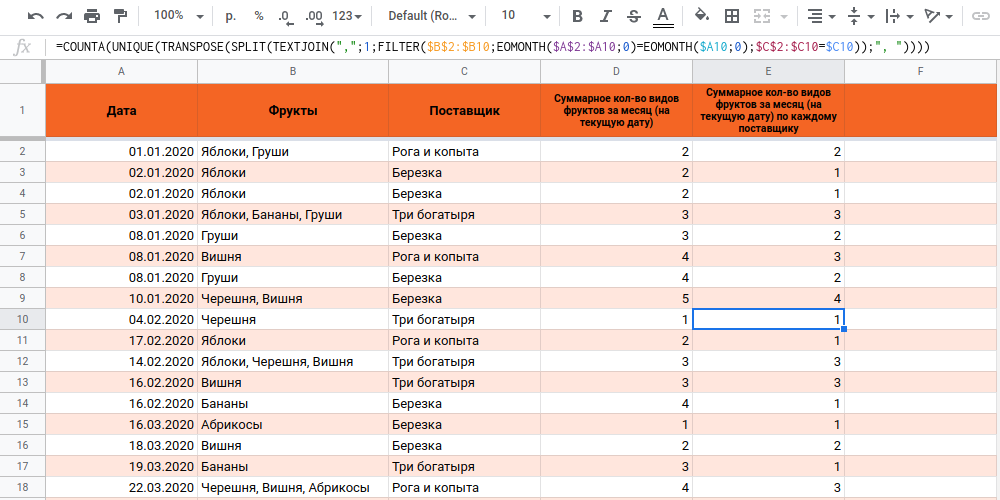
Didn't find what you were looking for?
Ask your questionAsk a Question
731 491 924 answers to any question