Answer the question
In order to leave comments, you need to log in
How to migrate from VS Code to PhpStorm?
For a very long time I used vs code, but then I decided to try something new. Installed phpstorm. And just an hour later, my eyes were already popping out on my forehead from fatigue.
A huge abundance of elements, buttons, something pops up everywhere. The fonts are not the same, very small. The general appearance is not familiar and not comfortable. Tried to put another theme. I tried changing the font size. Still somehow not comfortable. I understand that in theory this can all be customized, but there are just a lot of settings, and not only do I not know where to look for them, I don’t even fully understand what exactly needs to be configured.
Maybe someone has experience of such a move and can share such a checklist to make phpstorm more pleasant and familiar to the eye?
Answer the question
In order to leave comments, you need to log in
It happened when I started using PHPStorm.
Gradually set everything up, got used to everything.
From the most important thing that I could advise:
1. Install the Material Theme UI plugin
2. Disable navigation breadcrumbs and all sorts of unnecessary toolbars


I liked the MaterialOceanic theme. I did not change anything in the topic. I changed the font in the IDE settings.
Settings window called Ctrl+Alt+S
The settings in PHPStorm are very simple and obvious, I made my theme completely for myself, changing both the font and colors of all code components to what is convenient and familiar to me.
First of all, of course, this is a matter of habit, after a week or two it will be allowed :) I also spat the first time when I moved to it with Eclipse.
In PHPStorm 2019.1, it became possible to create completely your own themes , so in general, visually, you can do everything for yourself, the question is in the labor costs for creation and support. If you decide - do not forget that the product is actively developing and you will have to not only make, but also further refine the theme.
View - Enter Distraction free mode and all these buttons will stop bothering you.
Judging by your post, your problem is unusual, there is one and a half ways out - get used to and customize what you can / know where to configure (fonts / colors).
In fact, there are very few extra buttons and for the most part it doesn’t interfere, just turn off the unnecessary (on each panel there is a button) - leave the editor and the file tree, return the rest as you get used to it and need it.
Debian 9.4 jed newbie. I learn algorithms on the pluses and java in parallel. Pts. convenient switching ( Ctrl+Alt+F1 (F2)), just installed today. I realized that this is the best option. The above IDEs (except sublime) have been installed before and seen. Slow everything and eyes must be protected.
I advise you to dig deeper into ALL settings, several times. Over time, an understanding will come as it is more convenient for you personally, and the output will be exactly as it should be. This is what my PhpStorm looks like: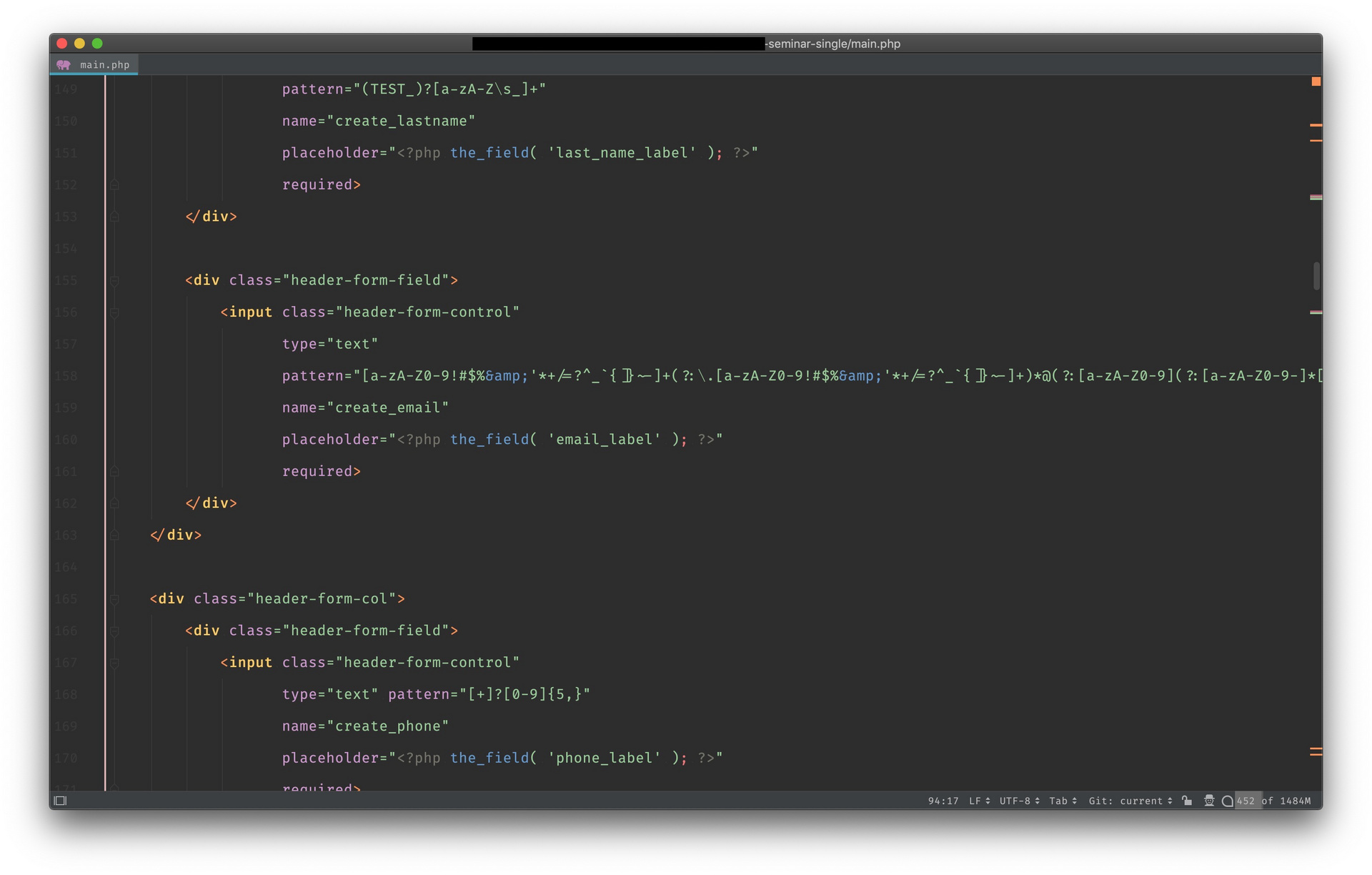
Didn't find what you were looking for?
Ask your questionAsk a Question
731 491 924 answers to any question