Answer the question
In order to leave comments, you need to log in
How to merge data from 2 columns separated by '#' character?
The data in the 1st column contains information about the data type, separated by the '#' character.
Year#Storey#Area#Condition#Name
The data in the 2nd column contains the information itself corresponding to the data types from the first column, also separated by a '#' character:
2015#3#170#Renovated#John
I want to combine the data from both columns in the following format:
Year - 2015
Storey - 3
Area - 170
Condition - Renovated
Name - John
For clarity, I present the picture: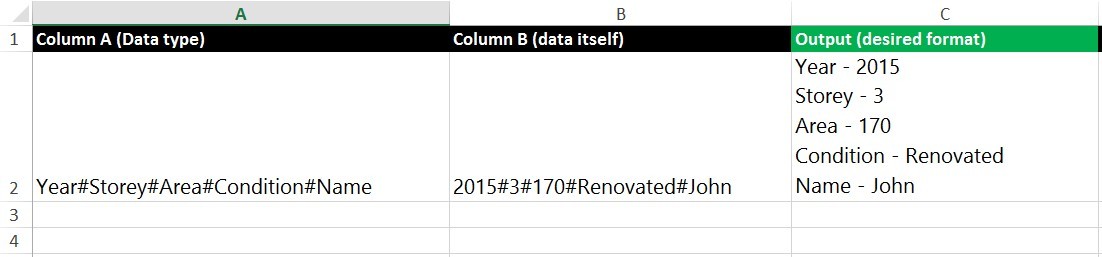
Answer the question
In order to leave comments, you need to log in
Since there is no text function in Excel that allows you to split a line, this can only be done with the FIND () function - finding each # sign in turn and cutting out the desired part of the line with the MID () function. To reduce the scope of the function, you will have to use additional cells to store the position of the characters #
Didn't find what you were looking for?
Ask your questionAsk a Question
731 491 924 answers to any question