Answer the question
In order to leave comments, you need to log in
How to merge 2 different spreadsheets in Google Spreadsheets?
There are 2 tables, KPI with the results of the work of employees and Shifts with the work schedule, you need to combine them and get a single Merged table, in general, I succeeded, but the columns that are in both tables are duplicated, the problem is that the row can only be in one of the tables.
In general, I assume that you need to use Query, but I do not understand how to join 2 different tables.
At the bottom of the Merged table, an example of what I want to get, the Hash column, is used to merge data, if it can be implemented without it, it will be better.
https://docs.google.com/spreadsheets/d/1V-QUv8rydF...
Answer the question
In order to leave comments, you need to log in
Example in Spreadsheet https://docs.google.com/spreadsheets/d/1sBq2EzzxR0...
You don't need QUERY. You need VLOOKUP<== link
Unfortunately, you won't be able to merge right away, you will have to make three formulas, but they are simple. Here is the main one
=ARRAYFORMULA(IFERROR(
VLOOKUP(A1:A17;Shifts!A:H;{2\3\4\5\6};0);
VLOOKUP(A1:A17;KPI!A:L;{4\5\2\12\3};0)
))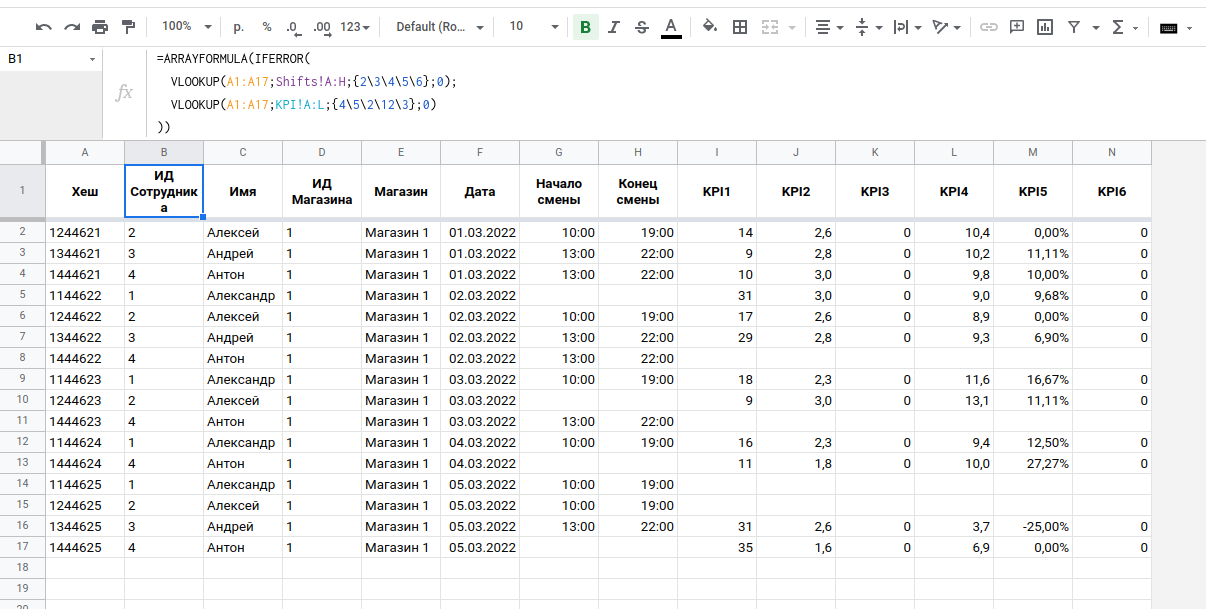
Didn't find what you were looking for?
Ask your questionAsk a Question
731 491 924 answers to any question