Answer the question
In order to leave comments, you need to log in
How to enable full use of all cores in Excel?
I'm working with large excel files
Here's what happens when I try to delete 50,000 rows at once.
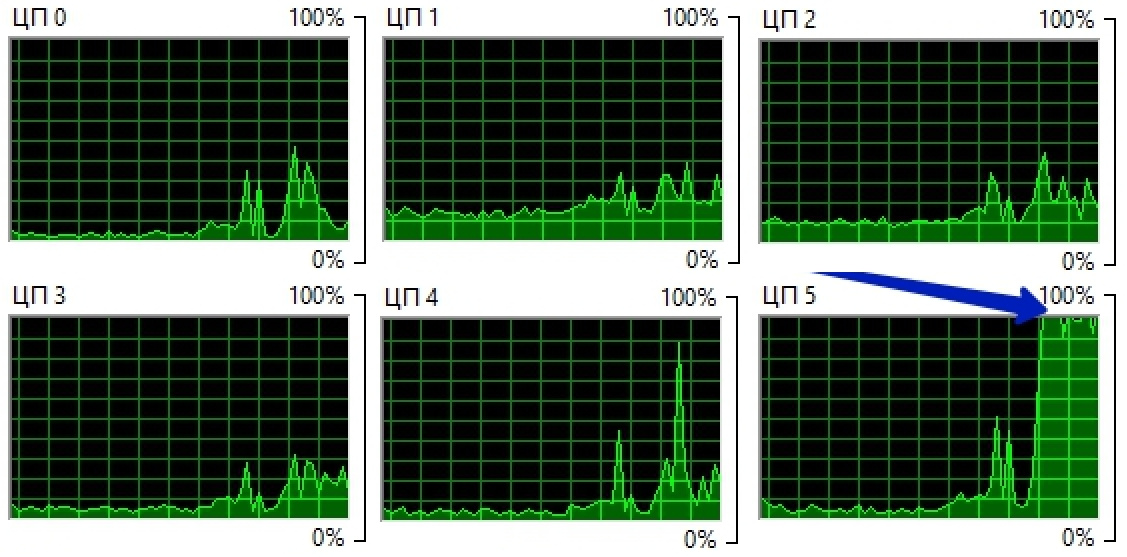
The entire load goes to only one core, and the rest do not calve.
The question is - can this be fixed - or "excel is such an excel, use other programs?"
PS Multi-threaded calculations for formulas are enabled in the settings. But as far as I understand, this is a different type of task (deleting rows)
Answer the question
In order to leave comments, you need to log in
Not all tasks can be parallelized. And not all programs can do this. In your case - except to kick Excel developers
At least check the bitness of the office. If it is 32 bit, then more than one core will not be used.
64-bit office to help, although one processor is not enough for large calculations, the calculation of formulas is also tied to the amount of memory and it would be nice to have an SSD (although it is not bad for everything))))
Didn't find what you were looking for?
Ask your questionAsk a Question
731 491 924 answers to any question