Answer the question
In order to leave comments, you need to log in
How to massively change the "External code:" property and assign it an id value in 1s Bitrix?
To integrate with 1C, you need to massively change the "External code:" property and assign it the value "ID" 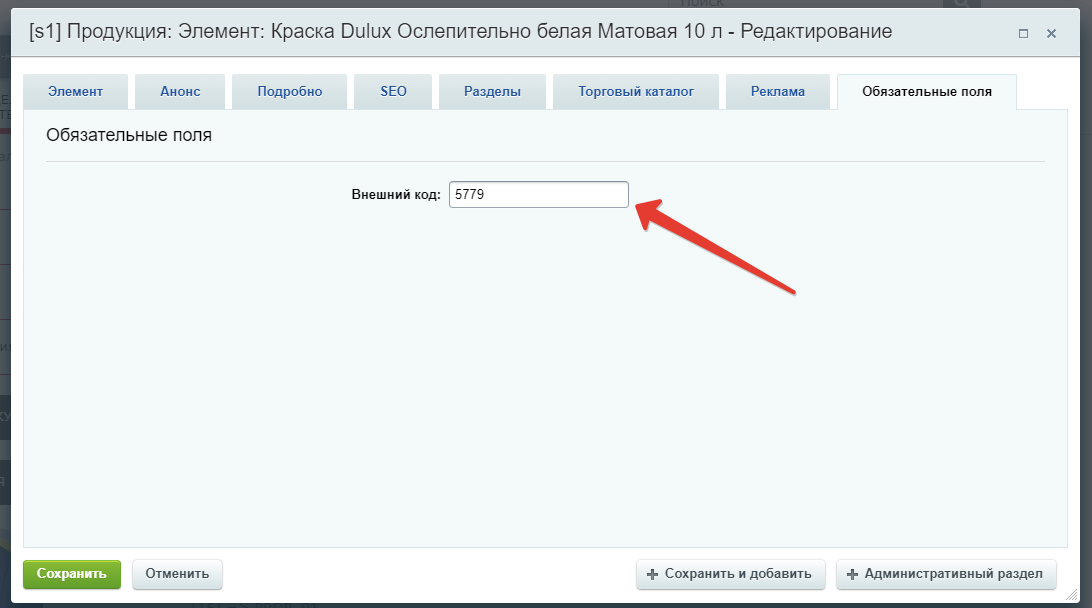
I tried to unload these properties through export, change the values ‚Äč‚Äčin the csv file and import it back to the site, it did not help.
How else can you change the properties?
"External ID:" stored in [XML_ID] and [EXTERNAL_ID]
Answer the question
In order to leave comments, you need to log in
Api APIs, but IMHO it's enough to
update b_iblock_element set xml_id = id where iblock_id = 'required infoblock'
Settings - tools - sql query
I tried to find through the standard filter in 1s-Bitrix, but I'm probably doing something wrong 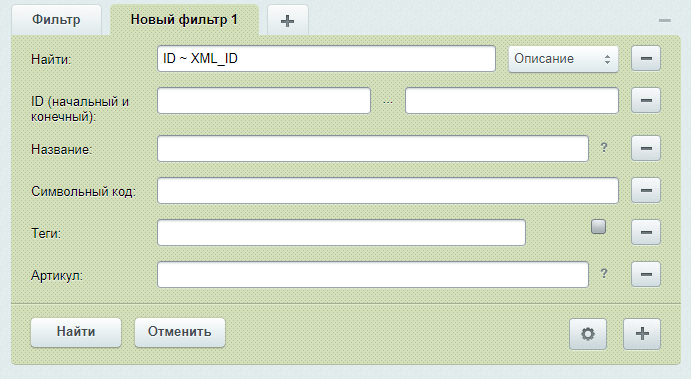
So I wanted to find all the elements in which the ID is not equal to XML_ID
Didn't find what you were looking for?
Ask your questionAsk a Question
731 491 924 answers to any question