Answer the question
In order to leave comments, you need to log in
How to mark web pages as read (visited, sent)?
I would like, for example, when you go to the page, I would see that I have already read the page and somehow marked it.
At first I thought I found it - this is an extension for Chrome: Save to Pocket
When you mark in one click, the icon was beautifully painted in red and saved in Pocket, and by this very icon it’s immediately clear what kind of page: 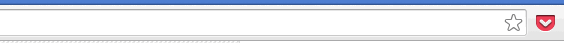
But it turned out that after reloading the page, everything was gray again: 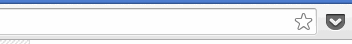
What solution can be applied in this case? It would be possible to add to the bookmarks, to the folder read, but I have a lot of things in my bookmarks, and then every time, instead of one click, you need to change the location of the folders where to save the bookmarks. Maybe there are some scripts or something else you advise?
UPD:Found a way that works best so far. Use the +1 extension for Chrome: chrome.google.com Click on this extension and that's it, Google+ is added to the "All+1" section and the button changes from gray to red:

Answer the question
In order to leave comments, you need to log in
Didn't find what you were looking for?
Ask your questionAsk a Question
731 491 924 answers to any question