Answer the question
In order to leave comments, you need to log in
How to manually delete Miner Ethash folder in appdata?
I saw today such a beauty 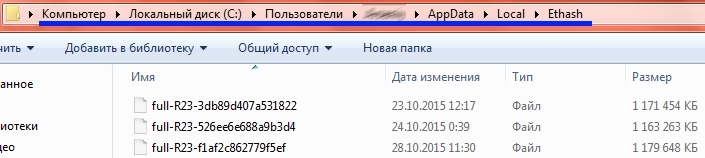
gobbled up 30 GB
like they say that this is a miner. I saw suspicious activity of the computer, but I did not sin against viruses (there is a node). but he looks like crap.
how to find and remove malware? there is nothing in autoload. I advise you to kill ctfhost.exe, but I don’t have one either. just 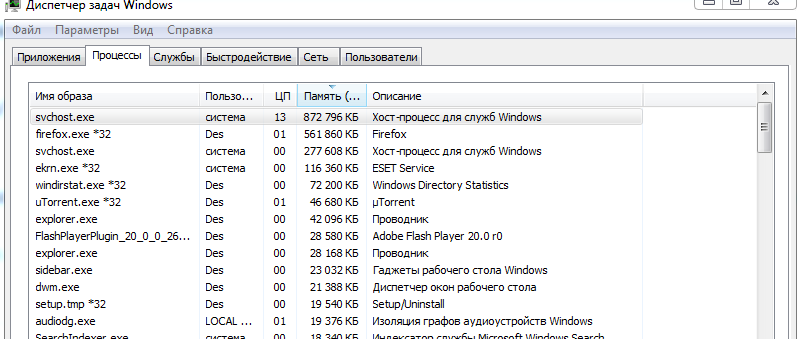
what to do?
Answer the question
In order to leave comments, you need to log in
found via E:\webdownload\sigcheck\sigcheck -u -ec:\windows\system32
. only the total virus says that everything is fine
How to calculate the author of these (multi-gigabyte) captions:
Didn't find what you were looking for?
Ask your questionAsk a Question
731 491 924 answers to any question