Answer the question
In order to leave comments, you need to log in
How to make Win 10 turn off the monitor when there is no user activity?
The essence of the problem is this, before the user has logged in, the monitor normally turns off, after it has logged in it is no longer there. (local account)
The problem appeared after one of the updates, then disappeared with the advent of another update, then returned again.
There is a suspicion that some program is blocking the monitor from turning off when idle (is there any way to determine which one or make sure that this is not the case?)
Even reinstalling did not solve the problem, of course, I already managed to install some of the programs before I remembered testing this "feature" , but I managed to install not so many programs, in any case, this is a necessary software. 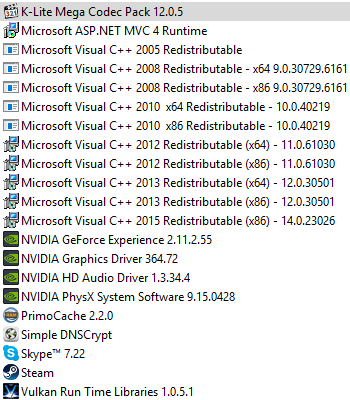
Tolley the search engine ignores me, or I forgot how to google, but the results are all nonsense =) Does
anyone have any ideas?
Answer the question
In order to leave comments, you need to log in
Maybe try running the powercfg -energy command in the console? In a minute, it will generate an html page with all the problems: turning off the monitor, disks, hibernation, etc. Programs blocking the shutdown of something will also be there. But in general, Win10 is full of such glitches, they could well break the very function of turning off the monitor, as they broke the ban on exiting sleep mode.
Didn't find what you were looking for?
Ask your questionAsk a Question
731 491 924 answers to any question