Answer the question
In order to leave comments, you need to log in
How to make VLC output RTSP from a Chinese Mosaic DVR?
There is a Chinese registrar (on a Hi3*** chip) that streams via RTSP.
The stream opens fine through VLC. There is a task to display several cameras at once from this registrar in VLC in mosaic mode. But there is no way to do it. If you specify a local file instead of cameras, then the files will be displayed as a mosaic, and there will be a void instead of the stream from the registrar.
VLC version 3.0.11 on Windows 7 Ultimate.
Here is an example config:
del all
new bg broadcast enabled
setup bg input "C:\drivers\mosaic.png"
setup bg option image-duration=-1
setup bg output #transcode{sfilter=mosaic{width=704,height=588,cols=2,rows=2,position=1,order="1,2,3",keep-aspect-ratio=enabled,keep-picture=1},vcodec=h264}:duplicate{dst=display}
new 1 broadcast enabled
setup 1 input "C:\drivers\rt.avi"
setup 1 option dshow-size="352x288"
setup 1 output #duplicate{dst=mosaic-bridge{id=1,width=352,height=288},select=video,dst=bridge-out{id=0}}
new 2 broadcast enabled
setup 2 input "C:\drivers\rt.avi"
setup 2 option dshow-size="352x288"
setup 2 output #duplicate{dst=mosaic-bridge{id=2,width=352,height=288},select=video,dst=bridge-out{id=1}}
new 3 broadcast enabled
setup 3 input "rtsp://192.168.0.26:554/user=guest&password=&channel=1&stream=1.sdp"
setup 3 option dshow-size="352x288"
setup 3 output #duplicate{dst=mosaic-bridge{id=3,width=352,height=288},select=video,dst=bridge-out{id=2}}
control bg play
control 1 play
control 2 play
control 3 play"C:\Program Files\VideoLAN\VLC\vlc.exe" -I dummy --vlm-conf C:\Drivers\mosaic.conf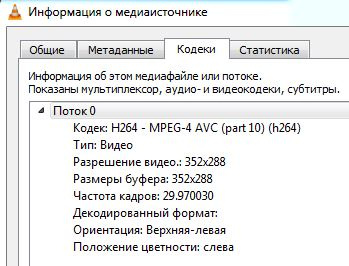
Answer the question
In order to leave comments, you need to log in
What is a mosaic? Do you mean multi-screen 3x3 or 4x4 or something like that? If there are no more than 16 channels, then the easiest way is to download the demo version of the Line and set up each channel of the Line for each channel of the registrar, and you can take both the first and second streams from the registrar - there will be a second stream in the multiscreen and the load on the computer will be lower , the first stream will be in full screen and the picture will be more beautiful. Just don't forget to disable the recording - it's on by default, but the demo version still won't let you watch it. No other restrictions
Didn't find what you were looking for?
Ask your questionAsk a Question
731 491 924 answers to any question