Answer the question
In order to leave comments, you need to log in
How to make the Windows Event Log system service work in Windows 10?
Attention, long and meticulous description of the problem!!!
I must say right away that I reviewed everything that is possible, in Google and Yandex. The situation is this: the Windows Event Log service in Windows 10 (Corporate version) does not want to start at all. When you start it manually through "Control Panel" -> "Administrative Tools" -> "Services", we see the following: 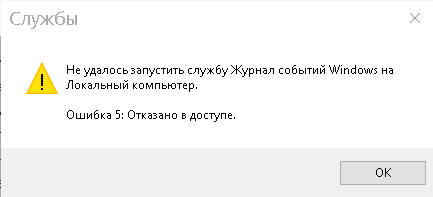
The fact is that in "Computer Management" there is an "Event Viewer", which, as I understand it, uses the "Windows Event Log" service . The following is displayed when accessing the event viewer: 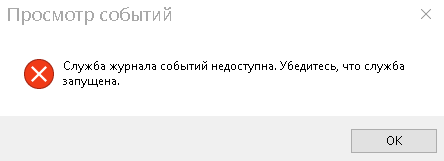
This is logical, the service does not start. I started digging deeper, found different information. Below I will write what I did:
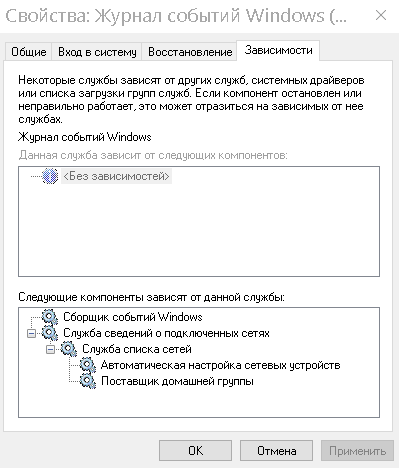
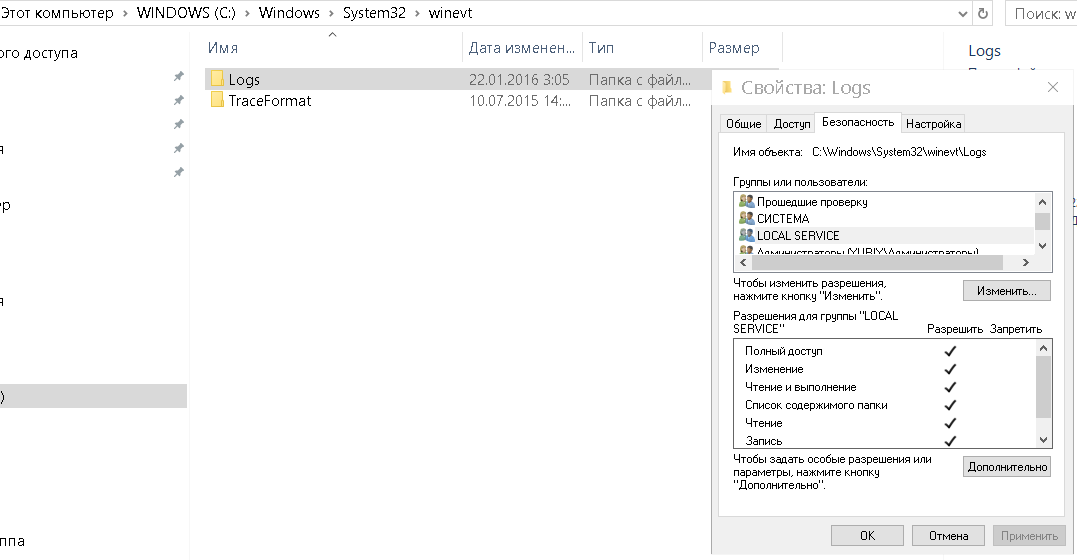
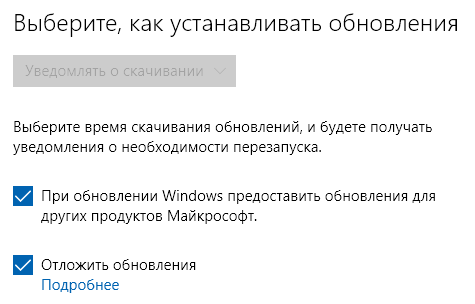
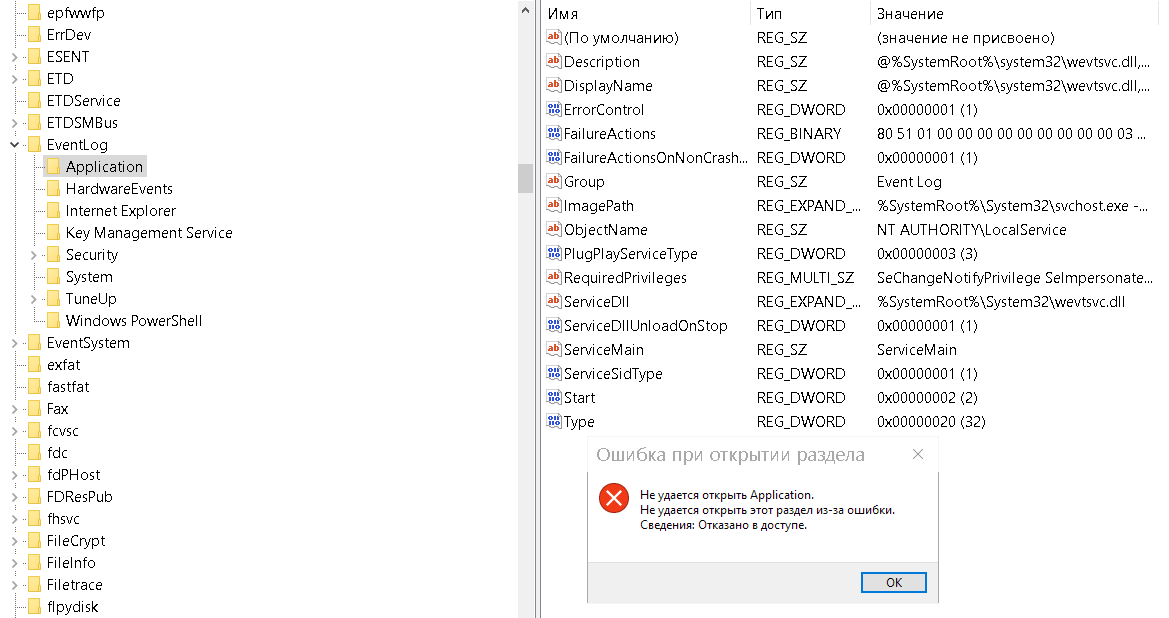
Answer the question
In order to leave comments, you need to log in
access to the administrator can be denied for one reason (excluding "viral"), the owner of SYSTEM and the access rights to the administrator forgot to dump, appoint yourself as the owner and try further (although sometimes it is easier to demolish the system), for example, the recovery service fell off for me similarly.
The following helped me (I found it somewhere on Microsoft TechNet):
There was a similar problem. It arose as a result of disabling self-cleaning of logs (there was an overflow when the audit of the file system was enabled). As soon as I cleared the C:\Windows\System32\winevt\Logs folder, everything worked
Didn't find what you were looking for?
Ask your questionAsk a Question
731 491 924 answers to any question