Answer the question
In order to leave comments, you need to log in
How to make the window where the mouse pointer is active?
Good evening, I have 2 windows open in the screenshot, the left window is active. I want to click on the news in the right browser window, to do this, I need to click 2 times, first on the program window to make it active, and then on the desired link. The question is, how can I make both browser windows active in order to work "in one click"?
I need this, because I drag a lot of information between pages, and extra mouse clicks are straining, it takes quite a lot of time, especially if you need to select a form, then you get 3 clicks in general.
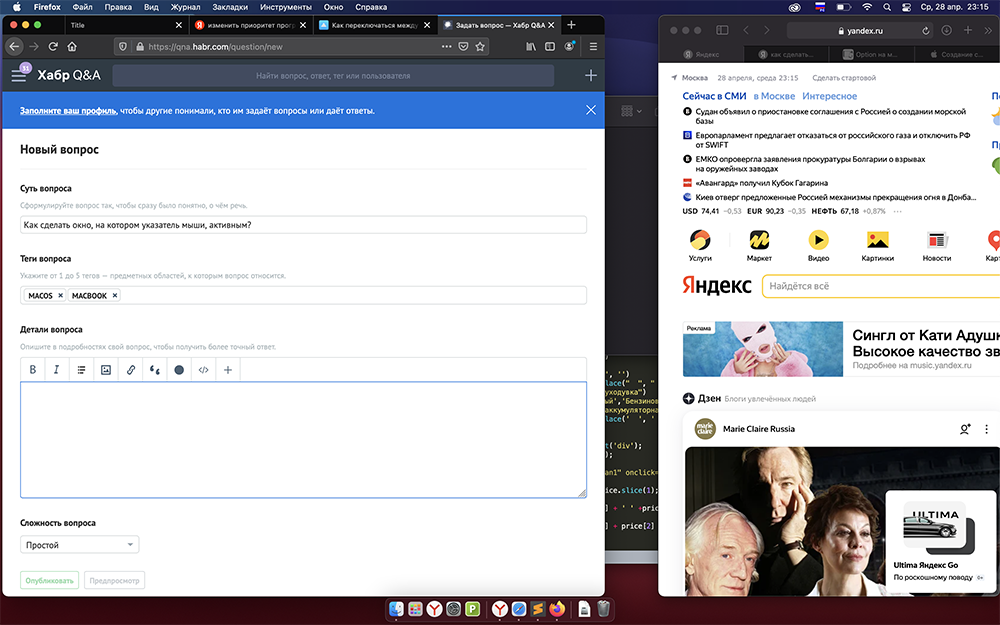
Answer the question
In order to leave comments, you need to log in
I ended up buying parallels. Hotkeys are not suitable for my task, extra pressing / clicking, it takes a very long time. And auto rises are so-so, sometimes they don’t work, plus there is no control.
Didn't find what you were looking for?
Ask your questionAsk a Question
731 491 924 answers to any question