Answer the question
In order to leave comments, you need to log in
How to make the search fields in the Bitrix Smart Filter show regardless of the presence of objects in the directory?
Real estate agency website, there is a search form with different tabs.
If there is not 1 object in the "Garages" category, it is necessary that the fields do not disappear. Is it possible to do so? That is, I want to specify which fields should always be displayed in the category and everything so that they are rigidly fixed.
Answer the question
In order to leave comments, you need to log in
Good afternoon.
I hope you haven't listened to the advice of your colleagues yet and haven't started redoing the filter logic , because the display of properties that have no values is just built into the template:
Find in your template something like this:
foreach($arResult["ITEMS"] as $key=>$arItem)
{
if(
empty($arItem["VALUES"])
|| isset($arItem["PRICE"])
)
continue;foreach($arResult["ITEMS"] as $key=>$arItem)
{
if(
isset($arItem["PRICE"])
)
continue;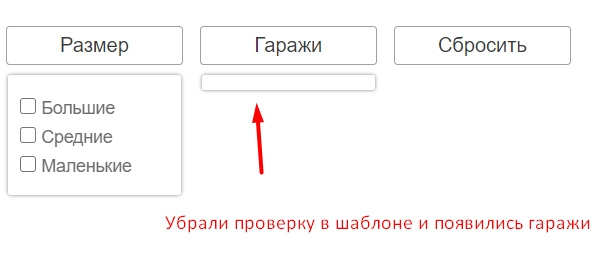
Didn't find what you were looking for?
Ask your questionAsk a Question
731 491 924 answers to any question