Answer the question
In order to leave comments, you need to log in
How to make the main image of the article displayed in the preview?
I am writing a website in Django. It is necessary that the announcement of articles with a picture is displayed. I don't know how to implement it. I am using ckeditor. The picture is not displayed in the news preview, but is visible only when you go to the page of a particular article.
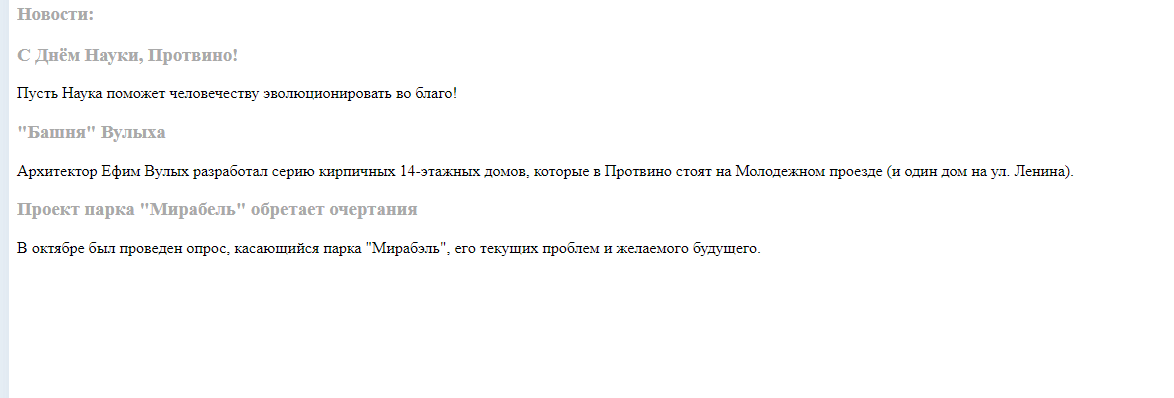
models.py
class News(models.Model):
title = models.CharField(max_length=250)
slug = models.SlugField(max_length=50,unique=True)
author = models.ForeignKey(User,on_delete=models.CASCADE,
related_name='news_posts', null=True, blank=True)
anons = models.CharField(max_length=350)
body = RichTextUploadingField(null=True, blank=True)
date_added = models.DateTimeField(auto_now_add=True)
# Возврат понятного отображения заголовка в панель администрирования
def __str__(self):
return self.title
class Meta:
verbose_name = u"Новость"
verbose_name_plural = u"Новости"from django.conf.urls import url
from . import views
from django.conf import settings
from django.conf.urls.static import static
from django.conf.urls import include, url
from django.urls import path
from .views import AboutUs,Mission,Index,Contacts, Cooperation, News
# -*- coding: utf-8 -*-
urlpatterns = [
#Домашняя страница
path('index/', Index.as_view(), name='index'), #Домашняя страница
path (r'', views. articles, name = 'news'),#Лента новостей
path('ckeditor/', include('ckeditor_uploader.urls')),#редактор статей
path(r'new/<el_id>', views.el, name='el'),#Вывод отдельной новости
]from django.shortcuts import render
from django.views.generic import TemplateView
from django.utils import timezone
from .models import News
class Index(TemplateView):
#Домашняя страница приложения
template_name = 'index.html'
def articles(request):#Страница новостей
news = News.objects.order_by('-date_added')
context = {'new': news}
return render(request, 'prosvet_logs/news.html', context)
def el(request, el_id): #Вывод отдельной новости
news = News.objects.get(id=el_id)
context = {'news':news}
return render(request, 'prosvet_logs/article.html', context){% extends "prosvet_logs/base.html" %}
{% block content %}
<div class="News">
{% if new %}
{% for el in new %}
<div class="articles">
<h3><a href="{% url 'el' el.id %}">{{ el }}</a></h3>
<p>{{ el.anons }}</p>
</div>
{% endfor %}
{% else %}
<p>Новостей нет</p>
{% endif %}
{#Так выглядит комментарий в теле html#}
</div>
{% endblock content %}Answer the question
In order to leave comments, you need to log in
Didn't find what you were looking for?
Ask your questionAsk a Question
731 491 924 answers to any question