Answer the question
In order to leave comments, you need to log in
How to make the function keys turn on automatically when you start the console on a macbook?
Actually, subject. There is a macbook with a touchbar, in which there are all sorts of fake whistles that are convenient in regular time. I often use the console (iTerm2) and the software inside it, where the function keys F1-F12 are needed. In general, you need to make sure that you do not need to press Fn in the console application. Maybe there is some hack or software? What do you advise?
PS I know how to enable this in the keyboard settings permanently, but it's inconvenient to climb there every time. I also know about Esc + number. The script will be the last chance.
Answer the question
In order to leave comments, you need to log in
Everything is easy and simple. In System Preferences you find the item Keyboard , and then, as in the screenshot (function keys), add the necessary application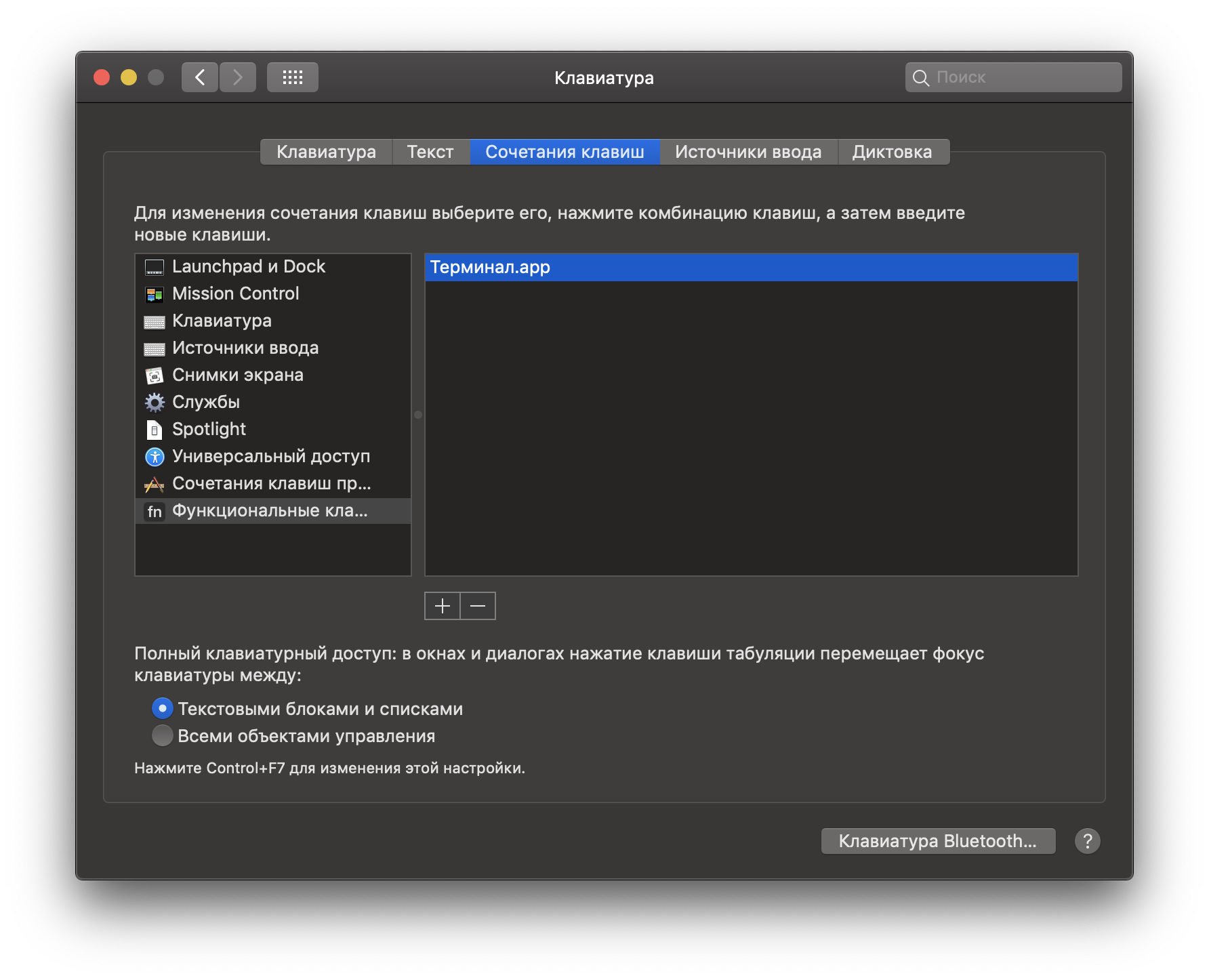
In general, a temporary crutch solution is Customize Touch Bar in the iTerm2 settings.
Allows you to make the default what you need, but only the first 8 F-keys are visible, further to the right is any service that cannot be removed ... The question is still relevant.
Didn't find what you were looking for?
Ask your questionAsk a Question
731 491 924 answers to any question