Answer the question
In order to leave comments, you need to log in
How to make the eyedropper in Illustrator and InDesign draw the correct color?
Adobe CC2015. Color settings synchronized: 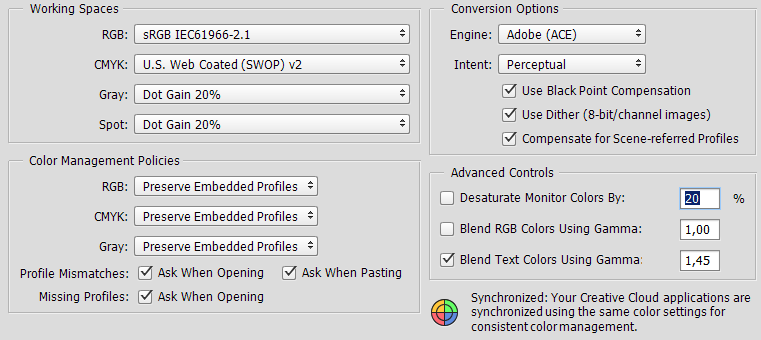
CMYK mode. For simplicity, the script is as follows:
I make a square with a fill in Photoshop:
c=0
m=0
y=0
k=27 I
throw this psd into illustrator, I take the color from the square with an eyedropper. The color turns out like this:
c=23.97
m=17.79
y=18
k=0
Moreover, if black paint is turned off in Separations Preview, the Photoshop square disappears properly. That is, the chandelier, as it were, understands that in the square the color is set by one paint, and the pipette understands it as a composite one. It is clear that the chandelier is stupid and drives this one color through RGB, making the color composite. BUT.
I throw psd into Indesign - the best printing pan. I take a color from the square with a pipette, it turns out like this:
c=0
m=0
y=0
k=27,059
Already better, but, damn it, where did the parts after the whole number come from?! Mindful of the chandelier's bad habit of quietly adding fractional parts to the paint (which are NOT shown, which leads to disasters, for example, in flexography, when dot gain is 20-60%), if you change the percentage with the wheel, and not manually drive in a numerical value .. In In general, mindful of this glitch, I manually entered all the percentage values in Photoshop. And the shot still came out.
The funny thing is that if you save the .ai file from the chandelier with the original .psd inside and open this .ai in Photoshop, then the Photoshop eyedropper will draw the correct color from the square, which is what you need.
What to do, people, how to live on? How can these pipettes be made humane and correct? Reluctance to manually enter numbers and check between layouts.
UPD Feb 21'16
In a nearby boiler at rudtp.ru , the colorprint comrade gave good advice:
Illustrator correctly shows only for Embed Image - I have k=27.06.
Answer the question
In order to leave comments, you need to log in
Do more complex shades look different to the eye? Are the hexes different? If so, it seems like you need to put a monitor color in the proof setup, or another option.
Try to twist, not a very popular problem, but it seems to have been dragging on since the first CS. It seems like an object is created with the profile of the program, and the pipette captures according to the profile of the OS or monitor, or someone else there.
About fractions xs.
Adds spice that photoshop, in principle, does not allow to give fractional values to paints, it requires an integer:
Therefore, photoshop simply rounds the values if you poke with an eyedropper in .ai (or rounds the displayed values).
I tried to repeat - I have everything the same, only fractions are different. In my opinion, photoshop messes up, but what exactly and how to treat - xs.
Didn't find what you were looking for?
Ask your questionAsk a Question
731 491 924 answers to any question