Answer the question
In order to leave comments, you need to log in
How to make the child of an object with a RigidBody not change its position?
Hello. I am new to unity. I have a problem with rigidbody.
There is an empty object with a RigidBody. It has a mainCube child with no rigidbody. On mouse click, a second cube child should appear (also without a rigidbody) 1 above mainCube, but it does not appear exactly 1 above, but 0.99 or 1.001 and so on. Also, when you start the game (you press the start button), this empty object changes position (but it seems to be the way it should be, I saw it in the video tutorial).
It is necessary that he exactly change position by 1.
I don't know how to solve it. It looks like children are either pushing away or changing position due to gravity. And if you disable the rigidbody parent, then everything is fine.
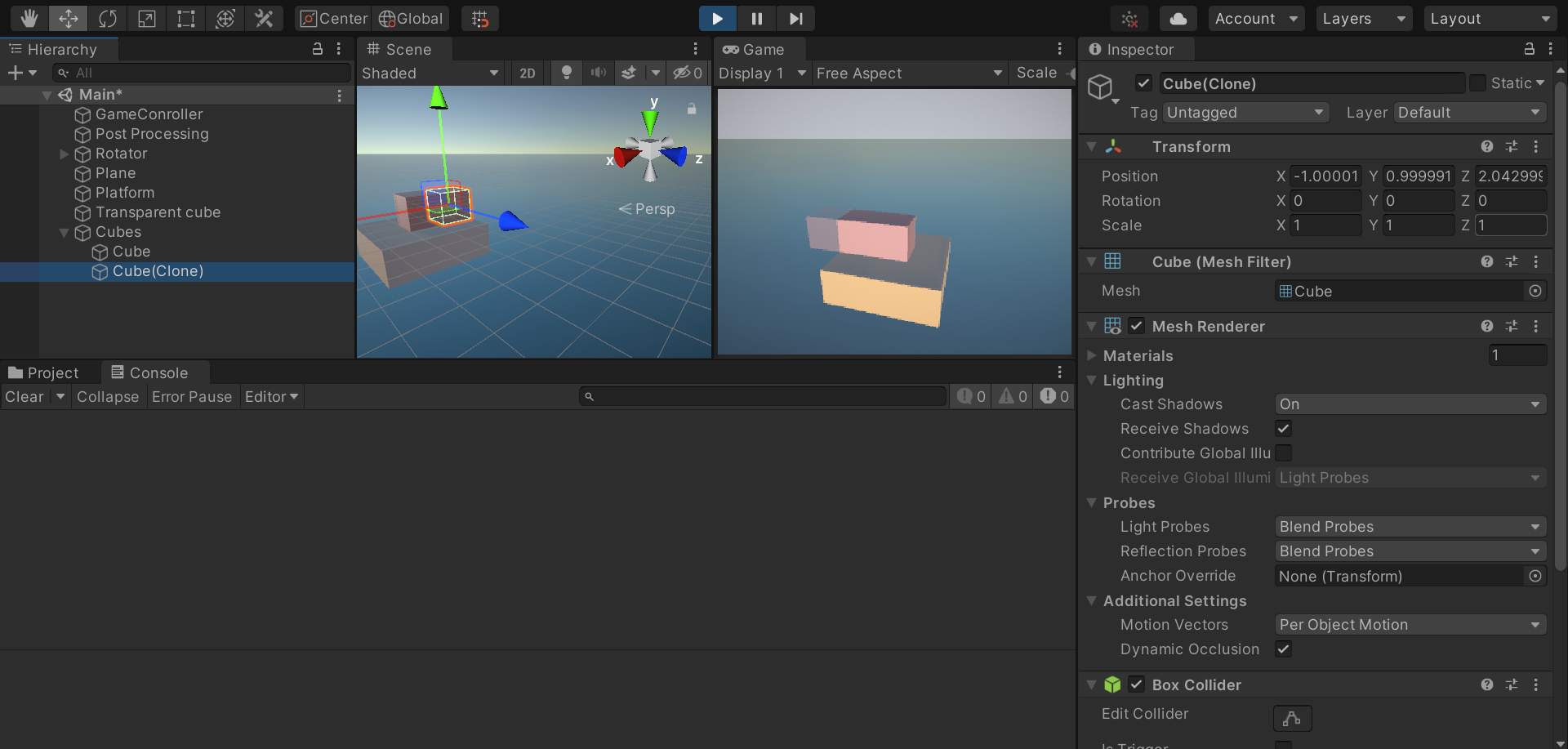
Answer the question
In order to leave comments, you need to log in
Didn't find what you were looking for?
Ask your questionAsk a Question
731 491 924 answers to any question