Answer the question
In order to leave comments, you need to log in
How to make the card width auto-width?
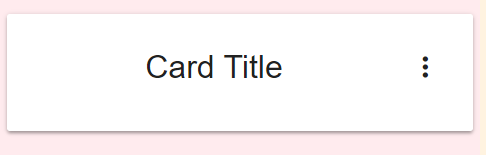
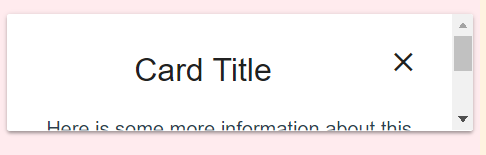
<div class="red lighten-5 column">
<!-- task -->
<div class="card">
<div class="card-content">
<span class="card-title activator grey-text text-darken-4">Card Title<i class="material-icons right">more_vert</i></span>
</div>
<div class="card-reveal">
<span class="card-title grey-text text-darken-4">Card Title<i class="material-icons right">close</i></span>
<p>Here is some more information about this product that is only revealed once clicked on.</p>
</div>
</div>
<!-- task end -->
</div>Answer the question
In order to leave comments, you need to log in
This is how it unfolds for me (click on Solved by Flexbox)
https://jsfiddle.net/hack2root/t15sguvm/
Didn't find what you were looking for?
Ask your questionAsk a Question
731 491 924 answers to any question