Answer the question
In order to leave comments, you need to log in
How to make TextFild not change text color when changing input focus?
When changing the input focus in the TextFild, the color of the text changes spontaneously, which I don’t understand. Tell. I am attaching a photo and css. It shouldn't be like this
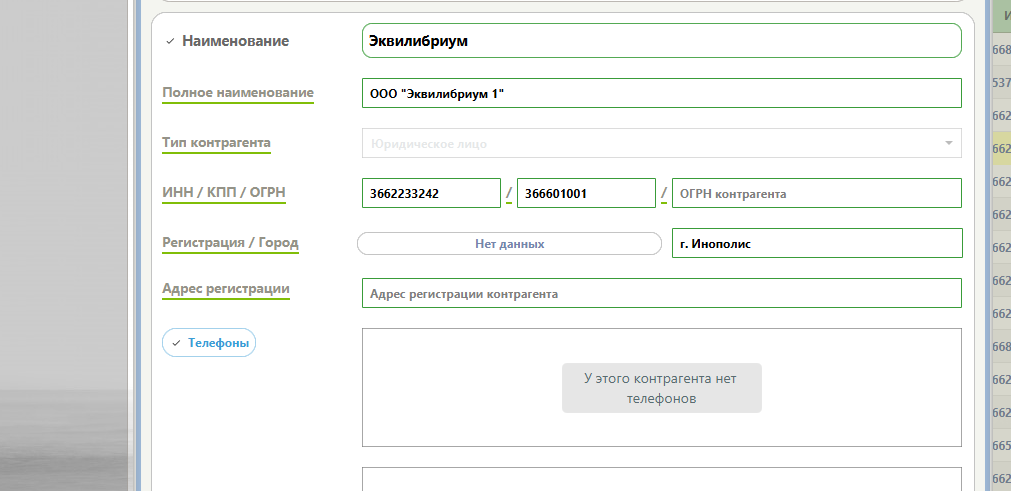
.text-field {
-fx-font-family: 'Time New Roman';
-fx-font-size: 12.00;
-fx-padding: 3 3 3 6;
-fx-border-color: grey;
-fx-border-radius: 1;
-fx-background-color: #ffffff;
-fx-text-fill: #596D70;
-fx-min-height: 30;
-fx-font-weight: bold;
-fx-highlight-fill: rgba(0,0,0,0.5);
-fx-highlight-text-fill: white;
}
.text-field:focused {
-fx-border-color:#FFD366;
}
.text-field:readonly {
-fx-border-color: green;
}
Так быть должно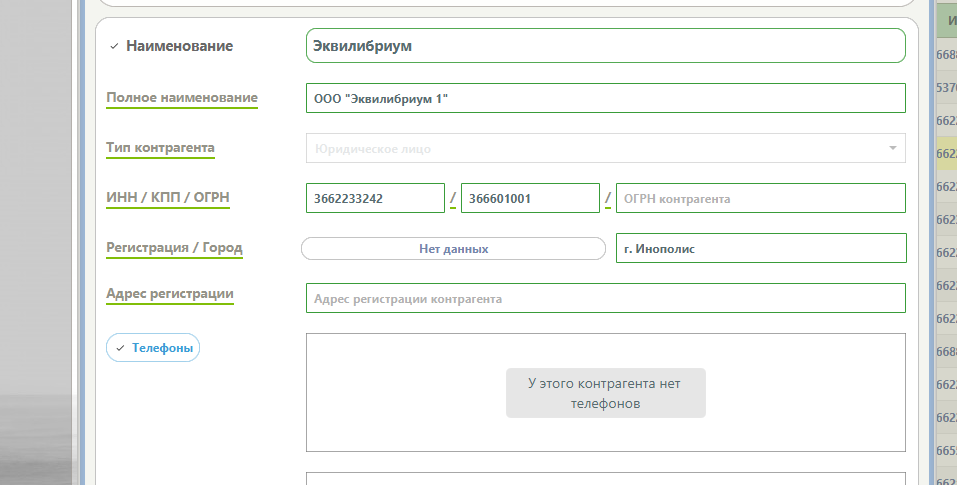
Answer the question
In order to leave comments, you need to log in
Didn't find what you were looking for?
Ask your questionAsk a Question
731 491 924 answers to any question