Answer the question
In order to leave comments, you need to log in
How to make tabs visible in VSCode?
Wildly used to the fact that tabs are displayed like this:
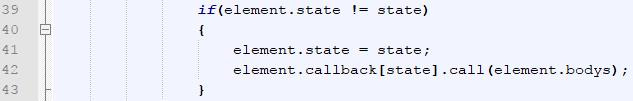
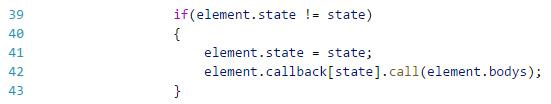
Answer the question
In order to leave comments, you need to log in
These things are called indent guides. And it turns on by adding it "editor.renderIndentGuides": truein the settings.
Didn't find what you were looking for?
Ask your questionAsk a Question
731 491 924 answers to any question