Answer the question
In order to leave comments, you need to log in
How to make sure that when downloading or installing the ssd is not loaded under 100%?
Hello, such a problem if I download any file more than 200 megabytes, or install something while this process is going on, the ssd drive is loaded at 100% and it becomes unbearable to use the computer, every 20 seconds, absolutely everything freezes up to the cursor.
Does anyone know how this can be solved?
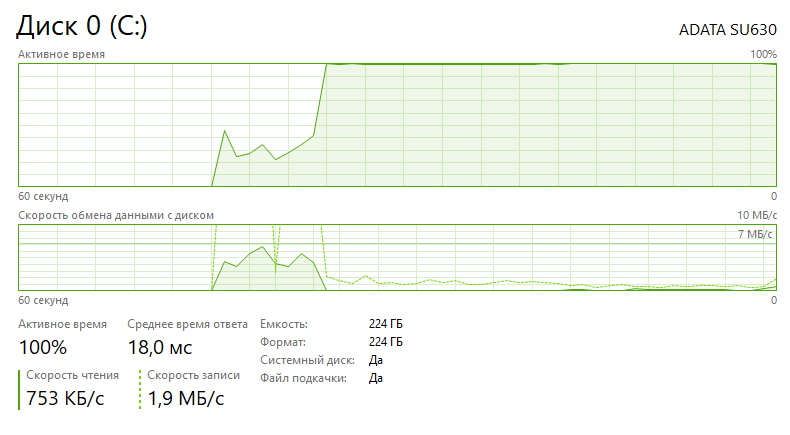
Answer the question
In order to leave comments, you need to log in
Yes, everything is fine with the disk.
Stop making a problem out of nothing
The dispatcher likes to be tricky
And this is not the first time I see him showing 100% load when writing 2MB sec, or even less
What is on ssd, what is on hdd
————-
And now such a question
If you turn off the defender and do a stress test assd benchmark
Problem remains?
Optimization of ssd was done (in the defragmenter)
Alignment was done? (In the same assd you can see)
How much space is free?
What processor and what Windows
I would like to see a screen
upd. definitely a problem with hardware or software, because adata su630 is a completely normal ssd, it should give tens of megabytes per second even under constant load
. For you, there is only one way to solve the problem - remember the past with slow internet and download files with rockers, with the speed limiting function
And of course an option, as in a joke, - doctor, when I do this (unrealistically twists my elbow), it hurts here, - the doctor answered - but you don’t do that. Do not upload files to this disk, use a flash drive/memory card, etc.
ps linux bcache, allows you to cache reading (and optionally writing) data from one media to another, usually it is ssd as a cache to a slow hdd, but in your case even a brake memory card can save the situation, a warmed read cache will allow you to write to the system disk, and reading will occur from the caching memory card.
I have not seen a similar cache for windows, there are limited proprietary solutions from Intel that work only with their hardware.
How to make sure that when downloading or installing the ssd is not loaded under 100%?Weird question .
using a computer becomes unbearable, every 20 seconds, absolutely everything freezes up to the cursor.Well, this is a problem, and we need to look for a solution, but there is little information for this.
Didn't find what you were looking for?
Ask your questionAsk a Question
731 491 924 answers to any question