Answer the question
In order to leave comments, you need to log in
How to make sure that transparency does not disappear when extracting gifs from After Effects to Photoshop?
I want to throw a gif from AE into Photoshop for saving, but in Photoshop itself, the transparent background is replaced with black.
I myself am not strong in AE and Photoshop, so I ask you for help.
The settings seem to be correct.
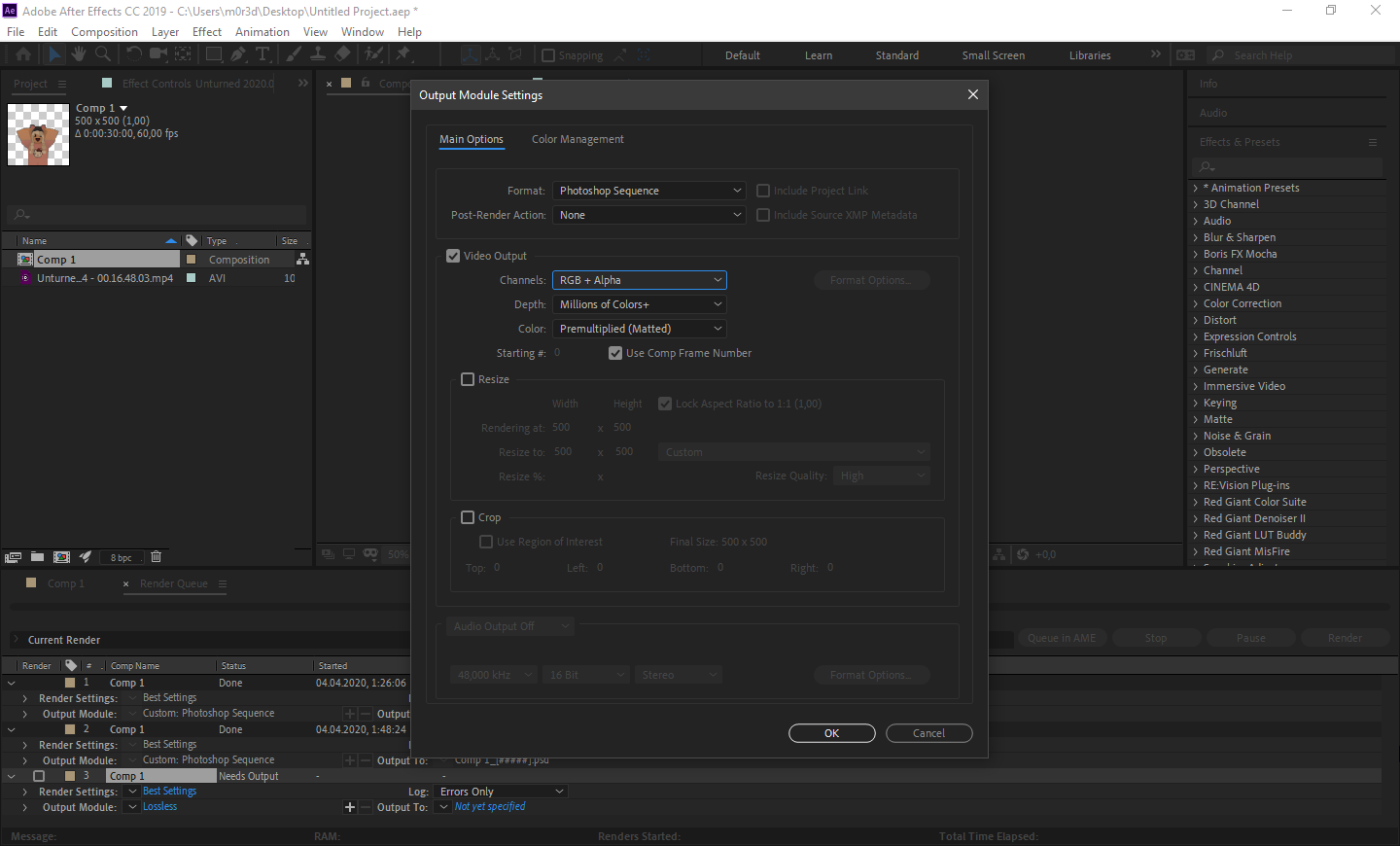
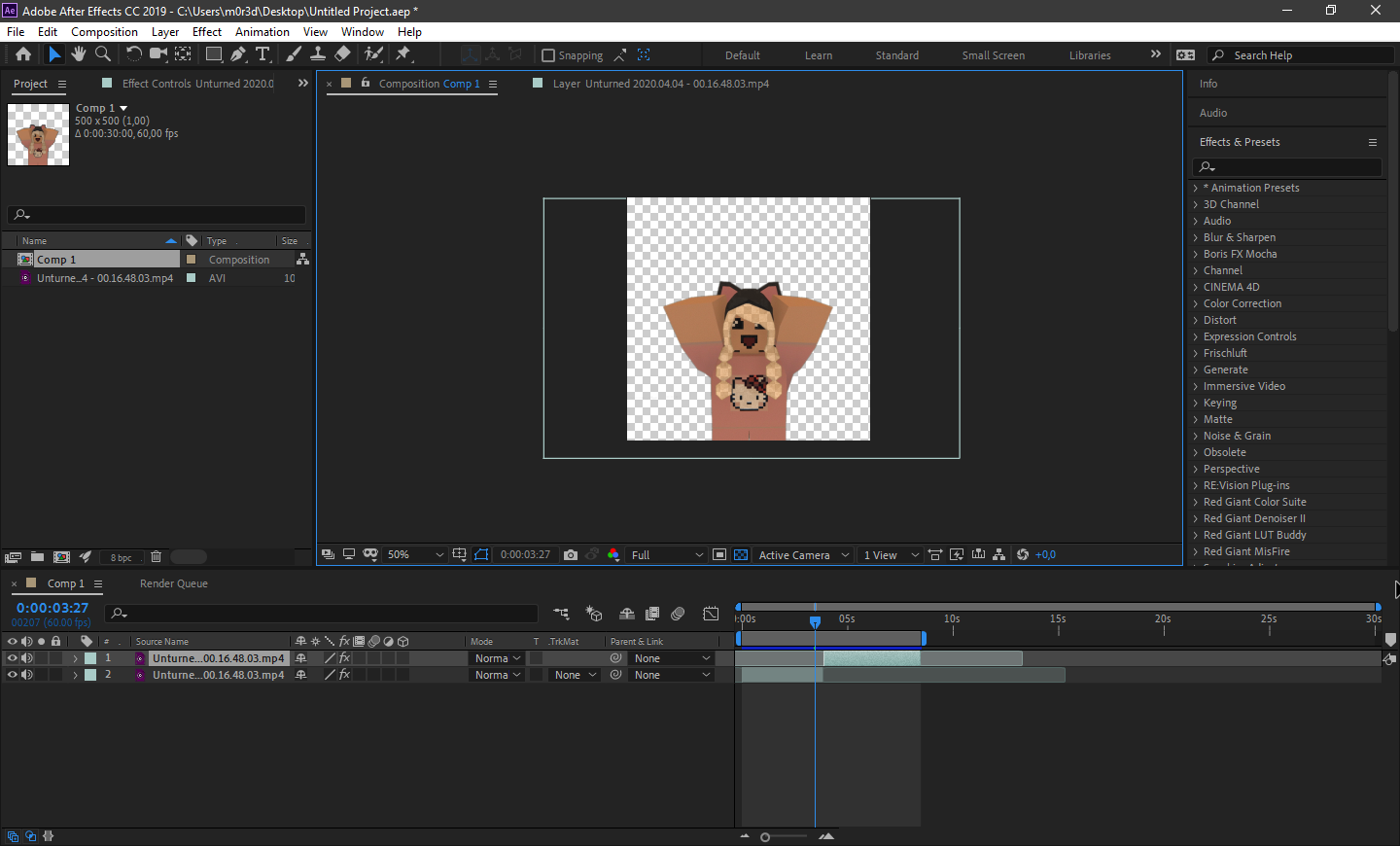
In Photoshop itself after opening:
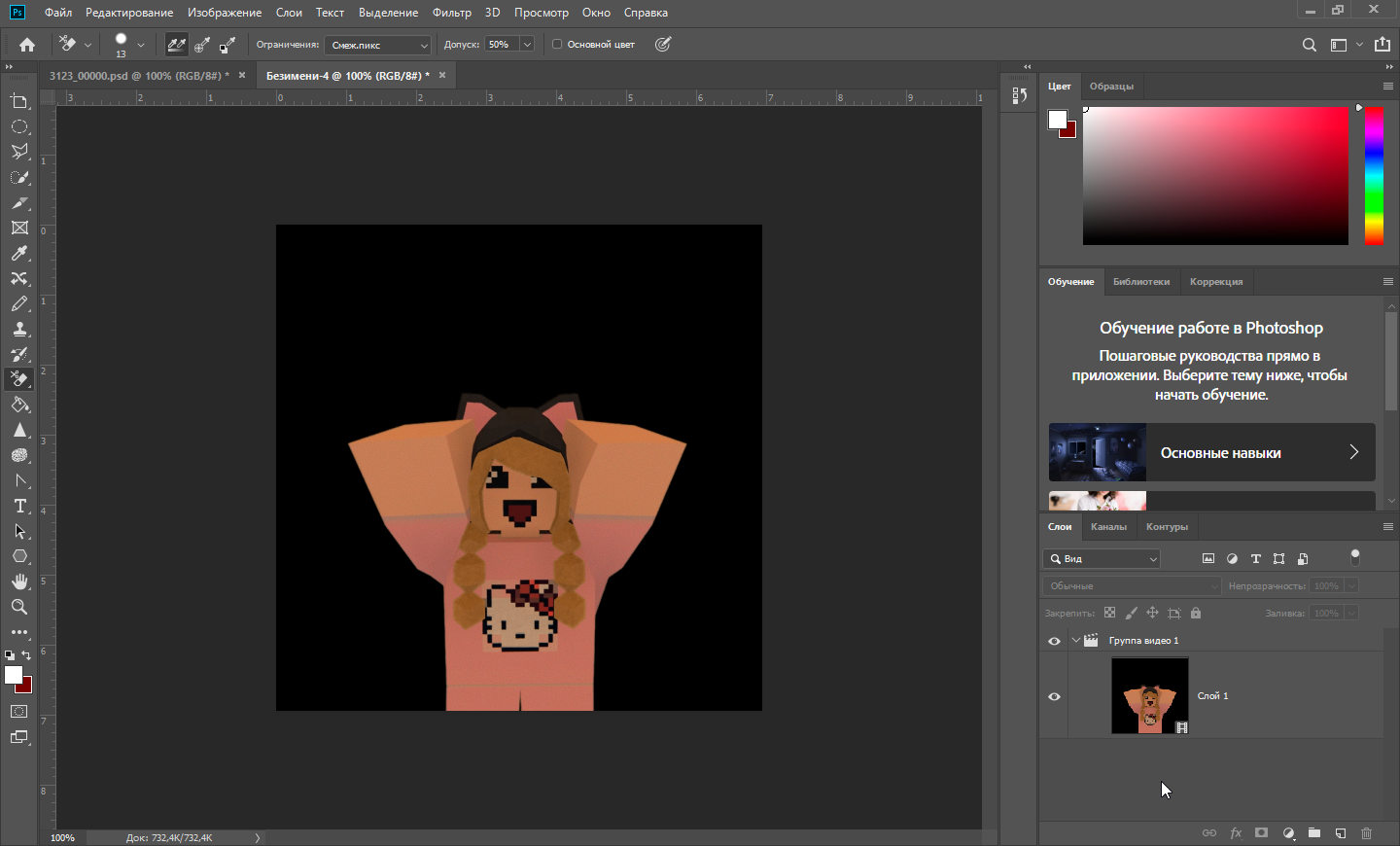
Answer the question
In order to leave comments, you need to log in
Didn't find what you were looking for?
Ask your questionAsk a Question
731 491 924 answers to any question