Answer the question
In order to leave comments, you need to log in
How to make sure that the necessary parameters are immediately indicated when printing a label in 1C: UT?
Good afternoon. When printing labels through the processing "Printing price tags and labels", every time I have to go to the File - Page Setup menu and specify the values \u200b\u200bthat I need. 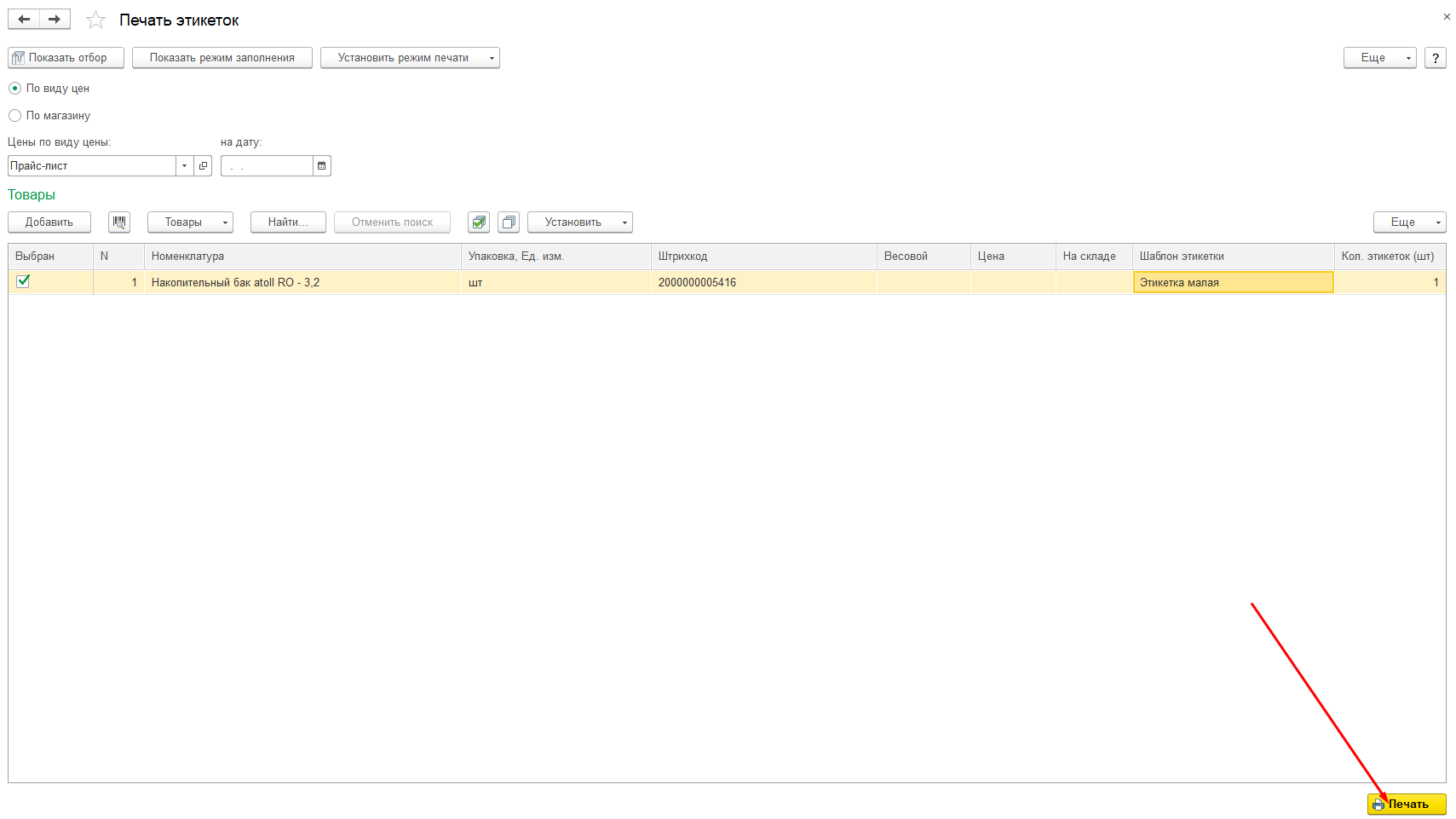
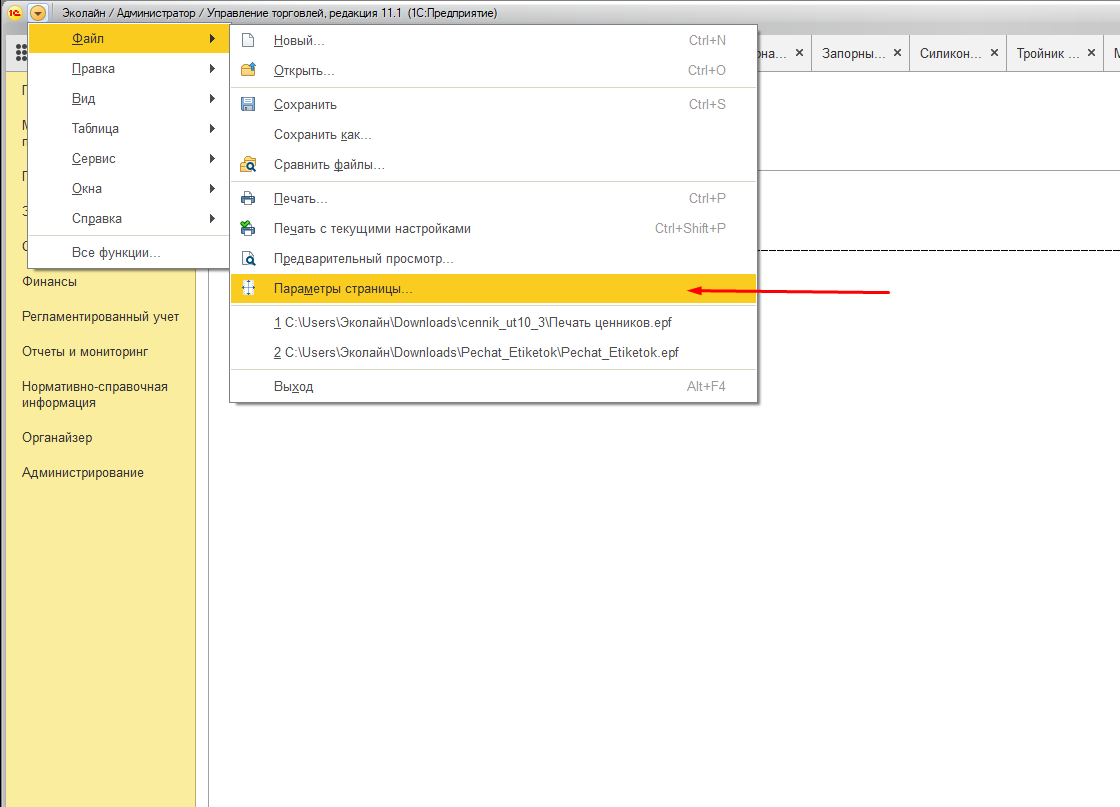
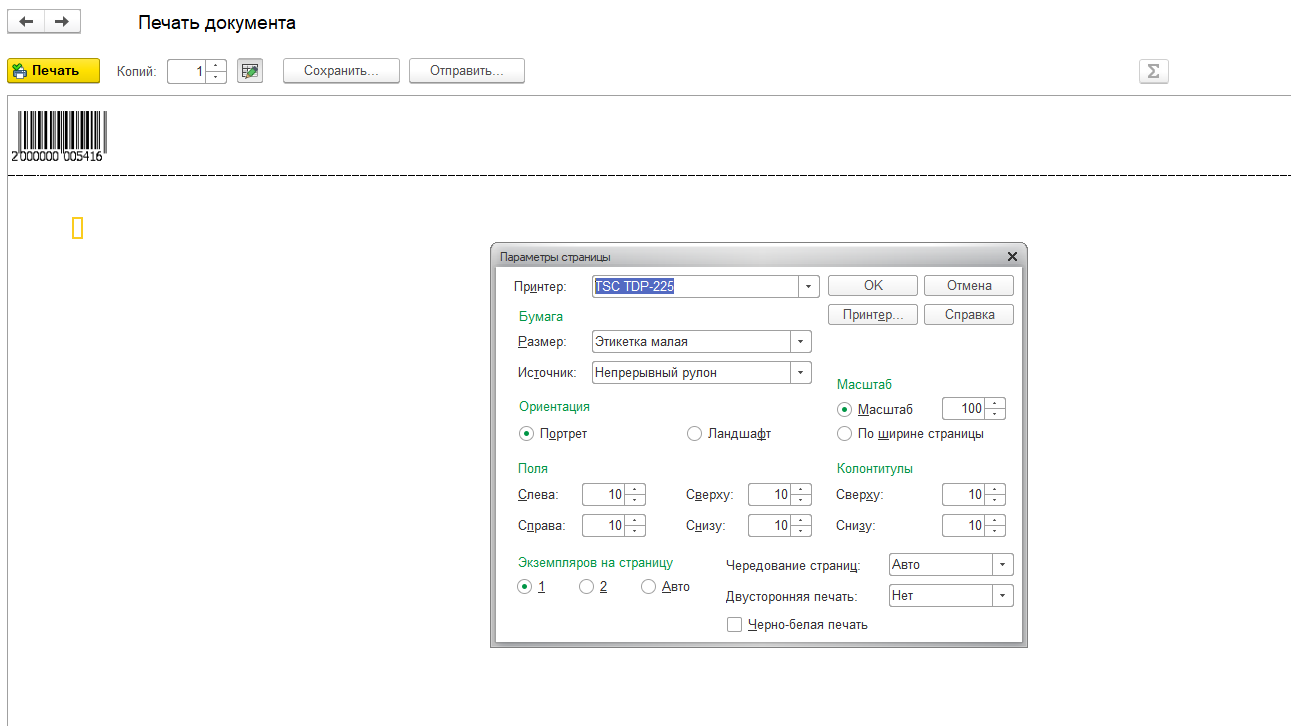
And so every time the next label is printed. I googled, found enough information, but I don’t understand at all where to write the code. Tell me, please, directly poke your finger at which object in the configuration you need to register this so that my parameters are immediately there.
Here is the code I found:
TabDocument = New TableDocument;
TabDocument.FieldTop = 0;
TabDocument.FieldLeft = 0;
TabDocument.FieldBottom = 0;
TabDocument.FieldRight = 0;
TabDocument.FieldRight = 0;
TabDocument.Header and Footer SizeTop = 0;
TabDocument.Header and Footer SizeBottom = 0;
Answer the question
In order to leave comments, you need to log in
Everything turned out to be very simple! And I just now discovered it.
In the label template editor, I clicked on the "Set Document Page Setup" button (it turns out that I clicked the same button every time through the File -> Page Setup menu). Here I set the parameters I needed and saved my template.
And now, when printing, the settings are substituted as specified in the template.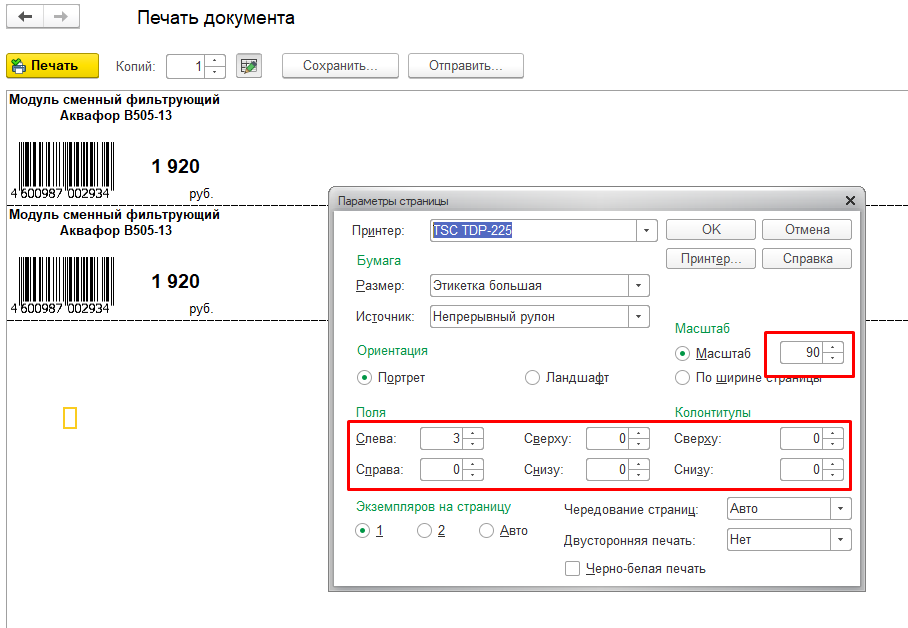
Add at the end to save
TabDocument.KeyPrintParameters = "PrintParameters_Labor Contract";
Didn't find what you were looking for?
Ask your questionAsk a Question
731 491 924 answers to any question