Answer the question
In order to leave comments, you need to log in
How to make such an object transformation in Photoshop?
Greetings. I'm doing a mockup right now, but I'm stuck at this point.
It's very difficult to make mockups like this standard Transform>Wrap. Maybe there are tools for more detailed distortion of smart objects and shapes?
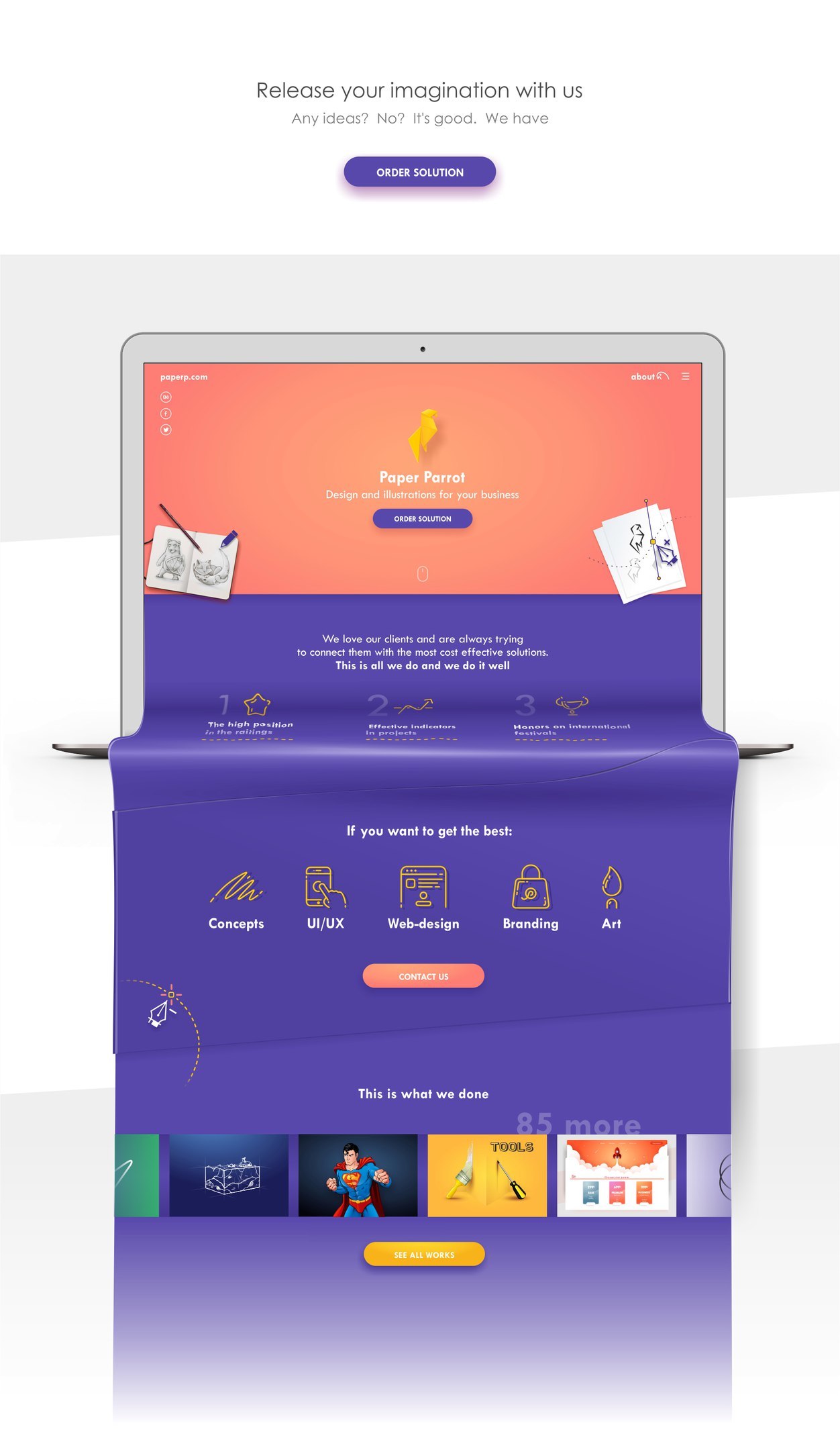
Answer the question
In order to leave comments, you need to log in
Here is exactly the same question with the same pictures)
How to create a similar isometry in Photoshop?
In the first option, it is more convenient and faster to do it in 3D - create a spline of the desired shape, apply extrusion and set the desired thickness of the entire surface. Next, apply the necessary texture and render in orthogonal projection (not perspective).
If it is necessary to do it using PS tools, then I would make all the blocks into shapes, inside which I would place the necessary images and in the smart object mode I would try to fit them into this view. At the same time, the resolution of the document must be set to 2 times greater than the result will be later, so that the images are not blurred as a result of such transformations.
In the second option, that piece of the transition can also be made with shapes and transformation of the piece of the image in this place.
Didn't find what you were looking for?
Ask your questionAsk a Question
731 491 924 answers to any question