Answer the question
In order to leave comments, you need to log in
How to make searching through files in vs code convenient?
Good day. I have been sitting on Notepad++ for a long time, and then I decided to try to keep up with the times and accustom myself to visual studio code.
Of course, the thing is cool, everything is configurable, there are extensions for 1C and RouterOS, which often helps in everyday tasks.
But still I can’t understand how the search for files is organized in VS CODE?
In notepad++ I'm used to pressing ctrl+shift+F and a window with three fields appears. What are we looking for, what are we changing to (you can leave it empty), and in which folder.
Immediately, as I understand it, first we call the explorer, there we already right-click on the desired "Search" folder, and then ctrl + shift + F. I'm blinded to the end, but I can't believe that in such a thoughtful thing, such a basic thing is done so inconveniently.
Ideally, maybe there is some kind of extension that will add a Browse button to me here?
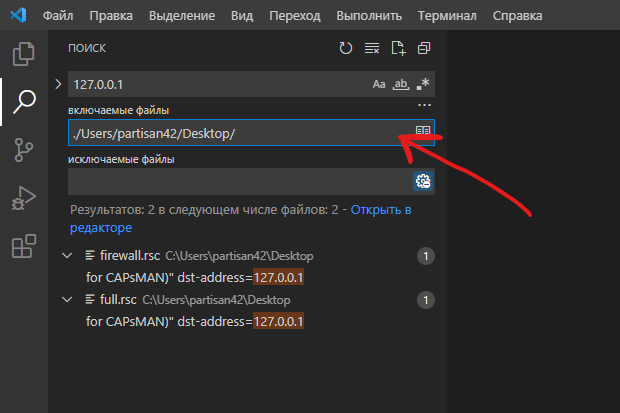
I ask you not to kick with your feet, I myself understand that I'm stupid, but I can't understand where :)
Answer the question
In order to leave comments, you need to log in
Didn't find what you were looking for?
Ask your questionAsk a Question
731 491 924 answers to any question