Answer the question
In order to leave comments, you need to log in
How to install python terminal in Vscode?
There is no python terminal in the code and I don't know how to install it. If Python 3.8.5 is installed . I asked the teacher and got no clear answer...
Answer the question
In order to leave comments, you need to log in
already answered about the terminal,
but I want to add that vscode also supports ipython and jupyter-notebook natively
for the first one, just try to type
# %%
print("hello world") in the
code to run jupyter, just press Ctrl + Shift + P
and start typing the command : create new blank jupyter notebook It
is not necessary to type the whole command
somewhere after create n you will find it in the drop-down list
There is.
At the bottom there is a Terminal tab, write python there and press enter.
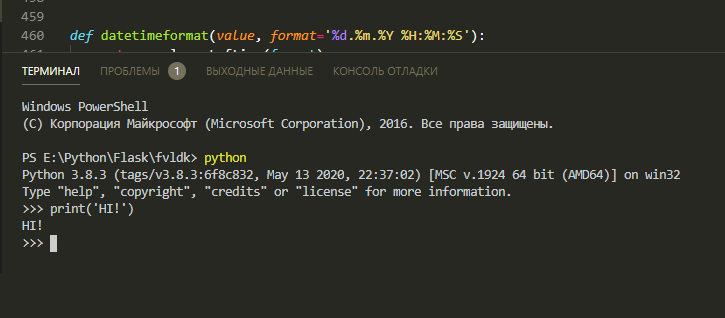
Didn't find what you were looking for?
Ask your questionAsk a Question
731 491 924 answers to any question