Answer the question
In order to leave comments, you need to log in
How to make QAction and QMenu inside QMenuBar maximum height?
There is no way to make the content QMenuBarfull height:
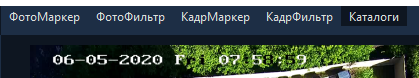
The height is QMenuBarcalculated from the height of the screen. By measurement, I found that it is equal to 29 pixels. At the same time, if I put 29px through setStyleSheet(), then everything just disappears, but at 24px they occupy exactly the QActionentire . But this is no good, such numbers are individual for each car. You need to somehow stretch to the full height. I've tried everything I could, but it doesn't work. I will be grateful for help.QMenuQMenuBar
menubar->setStyleSheet("QMenuBar:maximized { min-height: 15px; max-height: 25px; }"
//"QMenuBar { height: 20px; }"
//"QMenuBar::item { height: 25px; }"
//"QAction { height: 25px; }"
);Answer the question
In order to leave comments, you need to log in
Didn't find what you were looking for?
Ask your questionAsk a Question
731 491 924 answers to any question