Answer the question
In order to leave comments, you need to log in
How to make product collections in Bitrix?
Guys, hello! I will try to convey the idea as correctly as possible for you, otherwise I do not do it very well. I need your help! I have the following situation:
A month ago, my friend and I bought a ready-made website solution on the marketplace, it's called "Aspro Next: Online Store". Here it is:
https://marketplace.1c-bitrix.ru/solutions/aspro.next/
Bought, started filling. We filled, filled, and, as it seems to my head, came to a big and incomprehensible situation:
Since our tiles are not sold separately, but in whole collections (the collection includes 5-6 different tiles), we need to make product collections that, unfortunately, it cannot be done here, as we were told by the support service.
What I tried to do:
1) Instead of subsections of the catalog, where there should be subsections "for the floor, for walls, etc., so that it would be easier and more specific for people to navigate", I tried collections instead of all this, this is how it looks: 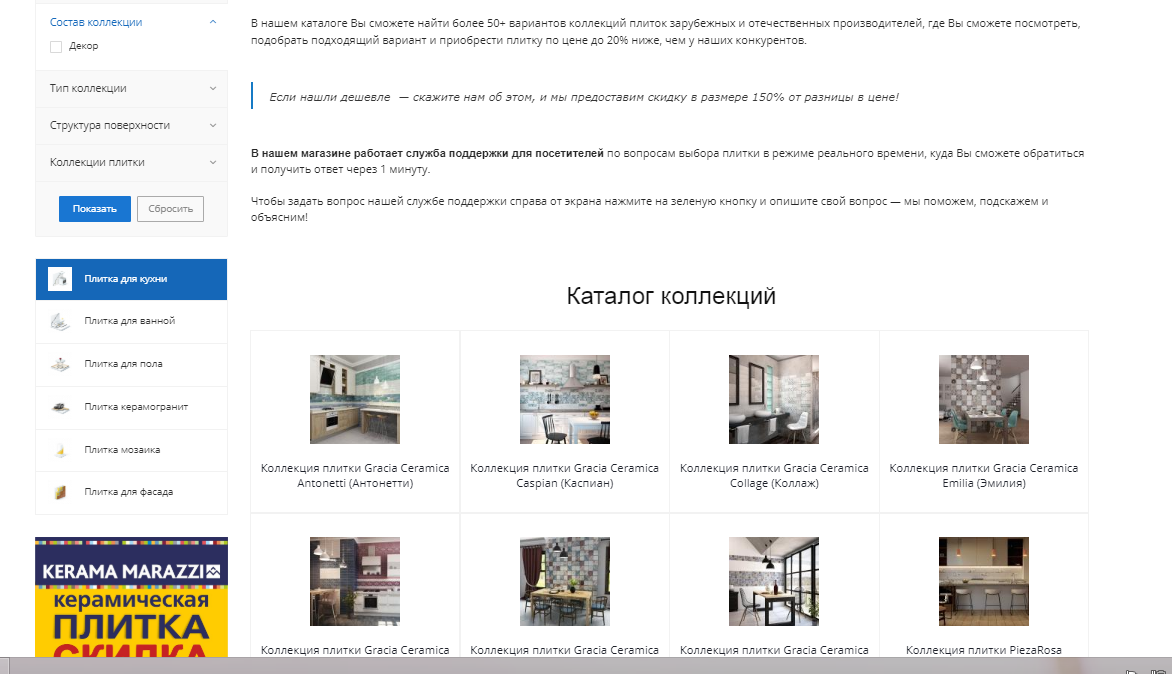
And under the collections there are already all the goods of tiles in a scattered form of all collections: 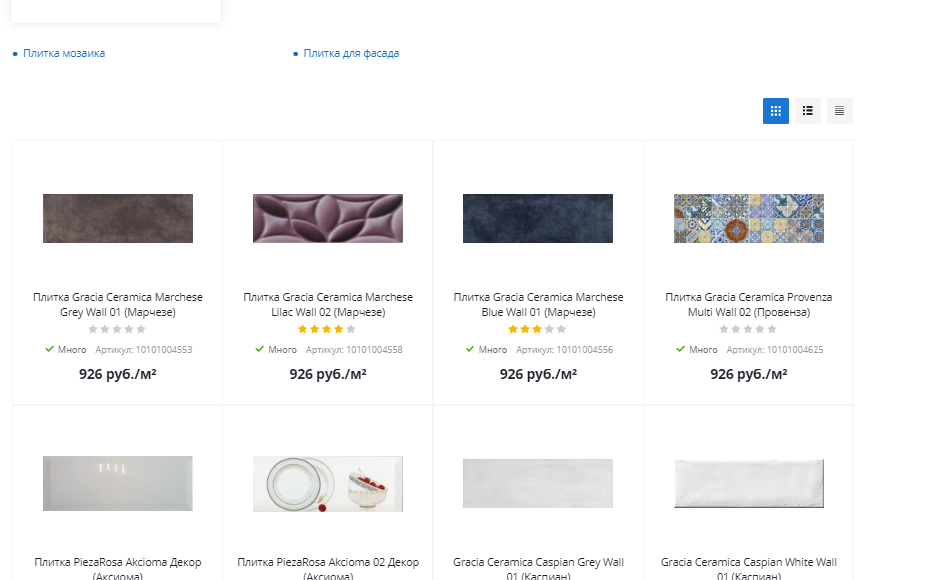
Everything seems to have turned out well. Each collection has its own tiles. But then the problems with the filter started:
Now, when you click certain values in the filter (for example, size), instead of filtering the collections, it filters the tiles under the collections, which are scattered in random order, and the collections remain the same even if they do not fit by characteristics.
How to be in that case? What are the general ways out of this situation? I understand that it will not be easy to get out of my head alone and I need the advice of a professional from the outside. Thank you!!
If something is not clear, please write in the comments, I will write in more detail
Answer the question
In order to leave comments, you need to log in
Didn't find what you were looking for?
Ask your questionAsk a Question
731 491 924 answers to any question