Answer the question
In order to leave comments, you need to log in
How to make navigation with the go button on the VI?
Tell me how to make such a button with an input for entering the page number? It is necessary that when entering the page number, and then clicking on the button go ... redirect to the corresponding page of the page navigation of 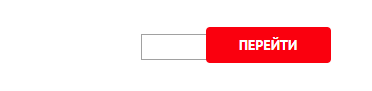
the page such: domen.ru/page/2/ ,domen.ru/page/3/, domen.ru/page/4 /, etc.
Answer the question
In order to leave comments, you need to log in
Catch
<?php
/*
Plugin Name: My Custom Pagination
Description: Плагин кастомной пагинации.
Author: Александр Соболев
Author URI: https://александрсоболев.рф
*/
// Подключение CSS - если захотите поменять стиль кнопочки и инпута
function cp_css_includer() {
wp_enqueue_style( 'cp_css_includer', plugin_dir_url( __FILE__ ). '/css/cp_style.css', false );
}
add_action( 'wp_head', 'cp_css_includer' );
// Подключение JS
function cp_js_includer(){
wp_enqueue_script('jquery');
wp_enqueue_script('cp_js_functions', plugin_dir_url( __FILE__ ). '/js/cp_functions.js');
wp_localize_script( 'cp_js_functions', 'ajaxurl', admin_url( 'admin-ajax.php' ) );
}
add_action( 'wp_enqueue_scripts', 'cp_js_includer' );
// Создаем форму и шот-код
function cp_form(){
return'<div class="cp"><form><input id="pc_input" type="text" placeholder="Куда пойдем ?"> <p id="pc_accept"></p></form></div>';
}
add_shortcode( 'cp_form', 'cp_form' );
?>jQuery(document).ready(function() {
jQuery("#pc_accept").on("click",function(){
var _url_ = jQuery('#pc_input').val();
var url = "http://domen.ru/page/"+ _url_; // <- Тут " поменять домен "
window.location.href = url;
});
});.cp {background: #f0fff6;}
.cp input {
width: 100%;
height: 42px;
padding-left: 10px;
border: 2px solid #7BA7AB;
border-radius: 2px;
outline: none;
background: #f0fff6;;
color: black;
}
.cp p {
position: absolute;
top: 0;
right: 0px;
width: 42px;
height: 42px;
border: none;
background: #7BA7AB;
border-radius: 0 5px 5px 0;
cursor: pointer;
}
.cp p:before {
padding-bottom: 4px;
padding-left: 4px;
content: "\f1b0";
font-family: FontAwesome;
font-size: 30px;
color: white;
}You can script in js. When clicked, read the value of the field and follow the link substituting the page
Didn't find what you were looking for?
Ask your questionAsk a Question
731 491 924 answers to any question