Answer the question
In order to leave comments, you need to log in
How to make midnight commander display pseudo graphics?
Now it is displayed like this:
And I would like like this: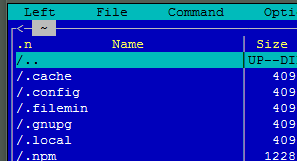
Answer the question
In order to leave comments, you need to log in
In general, ISO-8859-5:1999 (Latin/Cyrillic) encoding works for some servers. As a result, each host has its own setting. How to make different settings for Kitty is obvious. It turned out to be not quite easy for WinCSP, like this:
In the WinSCP settings for integration with Kitty, write the following:
In Kitty itself, save the session, naming it with the host name that is registered in WinSCP. In the session settings, set the encoding to ISO-8859-5:1999 (Latin/Cyrillic) (to be more precise, let's say, you can make any custom settings for each host).
As a result, Kitty opens at startup and a session with the necessary settings is loaded there. If there is no session in Kitty, then fortunately no errors pop up.
It is also recommended to use this utility instead of Kitty www.netsarang.com/download/free_license.html But I have not tested it.
TERM what? As far as I know, it depends on the thermal cap. In X TERM=xterm is displayed normally. In the console TERM=linux - and it is also displayed normally. CentOS 6.8 But - I went into a virtual machine where Calculate Linux with a 4.4.14 kernel - there is also TERM=xterm, but the vertical frames are broken, although the horizontal ones are not.
Another option is the mc theme to check which icons are set to display the frame.
ну вопервых ты как смотришь если через путти то это одно просто смени кодировку на utf
если у тебя прям в самой системе так то другое дело
Didn't find what you were looking for?
Ask your questionAsk a Question
731 491 924 answers to any question