Answer the question
In order to leave comments, you need to log in
How to make it so that when you click on the cart, it immediately leads to the checkout?
I cannot resolve this issue. When I add an item to the cart and click on it later, I have a choice: 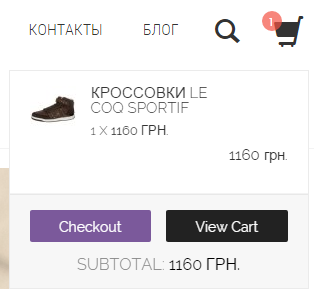
. How can I make it so that when I click on the cart, I immediately lead to the checkout of the goods (check out)? WordPress website with woocomerse plugin
Answer the question
In order to leave comments, you need to log in
In this particular case, the cart output code looks something like this:
<ul class="site-header-cart menu">
<li class="<?php echo esc_attr( $class ); ?>">
<!-- код вывода подробностей о текущем состоянии корзины -->
</li>
<li>
<!-- выпадающий блок корзины-->
<?php the_widget( 'WC_Widget_Cart', 'title=' ); ?>
</li>
</ul><ul class="site-header-cart menu">
<li class="<?php echo esc_attr( $class ); ?>">
<?php a href="<?php echo esc_url( WC()->cart->get_cart_url() ); ?>"><!-- код вывода подробностей о текущем состоянии корзины --></a>
</li>
</ul>Didn't find what you were looking for?
Ask your questionAsk a Question
731 491 924 answers to any question