Answer the question
In order to leave comments, you need to log in
How to make hexagonal cells in Excel and random generation in them?
How to make similar cells in Excel? 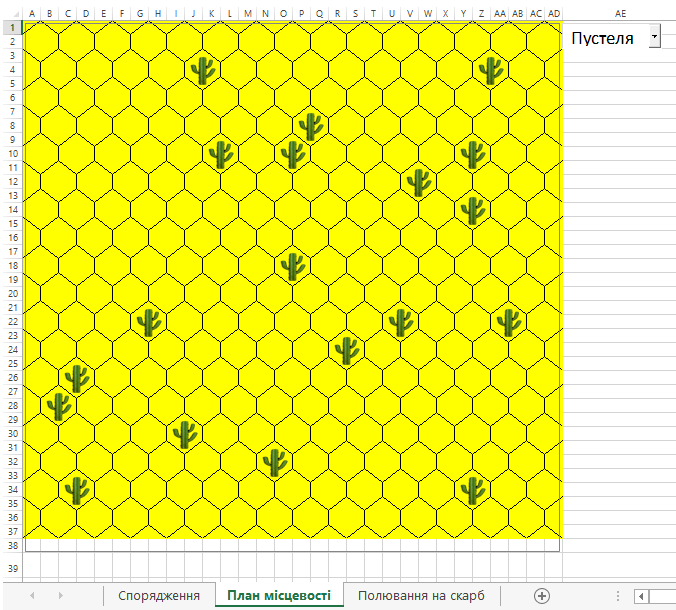
You also need to make sure that when you press the button, 15-20 cells are randomly generated in which there will be an object (in this case, a cactus)
Answer the question
In order to leave comments, you need to log in
Sub Hexagone(Row As Integer, Col As Integer, Size As Integer)
Range(Cells(Row, Col), Cells(Row + 2, Col + 1)).Select
With Selection
.Borders(xlDiagonalDown).LineStyle = xlNone
.Borders(xlDiagonalUp).LineStyle = xlNone
.Borders(xlEdgeLeft).LineStyle = xlNone
.Borders(xlEdgeTop).LineStyle = xlNone
.Borders(xlEdgeBottom).LineStyle = xlNone
.Borders(xlEdgeRight).LineStyle = xlNone
.Borders(xlInsideVertical).LineStyle = xlNone
.Borders(xlInsideHorizontal).LineStyle = xlNone
End With
Cells(Row, Col).Select
With Selection.Borders(xlDiagonalUp)
.LineStyle = xlContinuous
.Weight = xlMedium
End With
Cells(Row, Col + 1).Select
With Selection.Borders(xlDiagonalDown)
.LineStyle = xlContinuous
.Weight = xlMedium
End With
Cells(Row + 1, Col + 1).Select
With Selection.Borders(xlEdgeRight)
.LineStyle = xlContinuous
.Weight = xlMedium
End With
Cells(Row + 2, Col + 1).Select
With Selection.Borders(xlDiagonalUp)
.LineStyle = xlContinuous
.Weight = xlMedium
End With
Cells(Row + 2, Col).Select
With Selection.Borders(xlDiagonalDown)
.LineStyle = xlContinuous
.Weight = xlMedium
End With
Cells(Row + 1, Col).Select
With Selection.Borders(xlEdgeLeft)
.LineStyle = xlContinuous
.Weight = xlMedium
End With
If ((Row + 3) < (4 * Size - 1)) Then
Cells(Row + 3, Col).Select
With Selection.Borders(xlEdgeRight)
.LineStyle = xlContinuous
.Weight = xlMedium
End With
End If
End Sub
Sub Grid()
Dim WB As Workbook
Dim WS As Worksheet
Dim Size As Integer
Dim Xn As Integer, Yn As Integer
Set WB = Excel.ActiveWorkbook
Set WS = WB.Worksheets("Ëèñò1")
WS.Activate
Size = 15
Range(Cells(1, 1), Cells(4 * Size - 1, 2 * Size)).Select
Selection.Clear
With Selection.Interior
.Pattern = xlSolid
.PatternColorIndex = xlAutomatic
.Color = 65535
.TintAndShade = 0
.PatternTintAndShade = 0
End With
Yn = 1
For y = 1 To Size
Xn = 1
For x = 1 To Size
Call Hexagone(Yn, Xn, Size)
Xn = Xn + 2
Next x
Yn = Yn + 4
Next y
Randomize
For Picture = 1 To 20
x = Int(Size * Rnd) + 1
y = Int(Size * Rnd) + 1
If (y Mod 2 = 0) Then
x = x + 1
End If
Cells(3 * y - 1, 2 * x - 1).Select
ActiveSheet.Pictures.Insert( _
"C:\Program Files (x86)\Microsoft Office\MEDIA\OFFICE14\AutoShap\BD18253_.wmf") _
.Select
Selection.ShapeRange.ScaleWidth 0.3016920425, msoFalse, msoScaleFromTopLeft
Next Picture
End SubDidn't find what you were looking for?
Ask your questionAsk a Question
731 491 924 answers to any question