Answer the question
In order to leave comments, you need to log in
How to make google search show interface and results in french?
Problem: Google shows in Russian, brings results in Russian
, although in all respects I'm not there (VPN)
Win10_LTSB_1607_x64 interface language Russian
Opera Version 56.0.3051.52
Search string for an example
https://www.google.com/search?client=opera&q =eee&s...
the location is indicated France
It is worth VPN (windscribe extension, built-in opera)
webrtc is disabled
In short, in the windows language settings I have the location and format > France
Only the interface language has not changed
In the settings, there is also a checkmark in the item> deny access to sites to the list of languages.
How to make Google search language show in French and the results too (both Russian and Russian)
All cookies are cleared when closed, there are a couple of extensions.
UPD > changed default search to google.fr. Nothing has changed
UPD2 installed a porter from their site. During installation, I chose only the language Fr.
I did nothing else. Immediately the results are shown in French.
I understand that, apart from how to reinstall other solutions, there is hardly any?
I thank all those who responded and tried to help me. I decided to
raise my tongue to the top
Answer the question
In order to leave comments, you need to log in
Your browser keeps the preferred language in the settings and sends it in the Accept headers of requests.
Change the language in Opera and raise French to the first place:
And you will
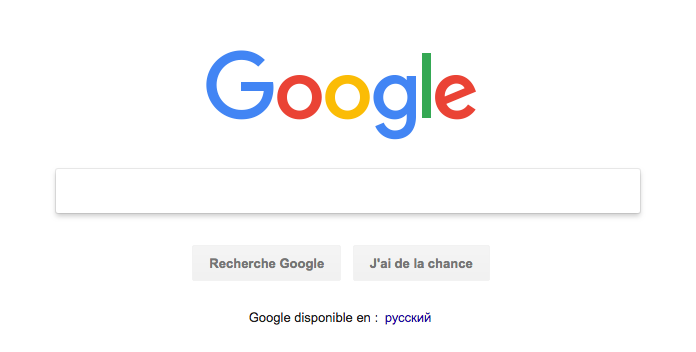
&hl=fr
Didn't find what you were looking for?
Ask your questionAsk a Question
731 491 924 answers to any question