Answer the question
In order to leave comments, you need to log in
How to make google chrome icon normal size on windows 10 tile?
Reinstalled Windows, installed chrome, added a tile to the home screen. And now she's gigantic. How to make it normal size? I tried to open the folder, change the icon for the shortcut, it does not help. The icon doesn't change at all.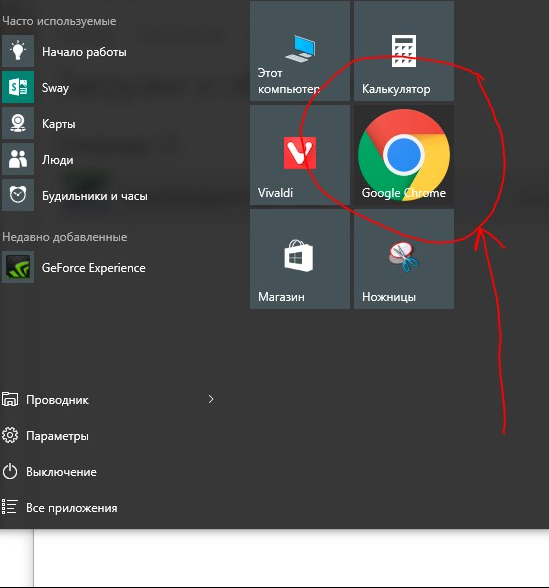
Answer the question
In order to leave comments, you need to log in
I found a solution, you need to go to the folder where chrome is installed. The default is "C:\Program Files (x86)\Google\Chrome\Application". And delete the "chrome.VisualElementsManifest" file. Perhaps it will help immediately if you do not change the icon through the shortcut before. So I removed this file. I reset the label icon to the standard one. Rebooted the PC and then added the icon to the main screen. Now he is back to normal size.
Didn't find what you were looking for?
Ask your questionAsk a Question
731 491 924 answers to any question