Answer the question
In order to leave comments, you need to log in
How to make dynamic hotkeys for desktops on macos?
Hi guys.
I recently switched to MacOS from Linux and tile managers. I'm already used to everything, I installed Amethyst for tiling, but one thing in window management just kills me - there is no way to quickly switch to the desired desktop.
Yes, in the settings there is a binding of a specific desktop to a hotkey, but:
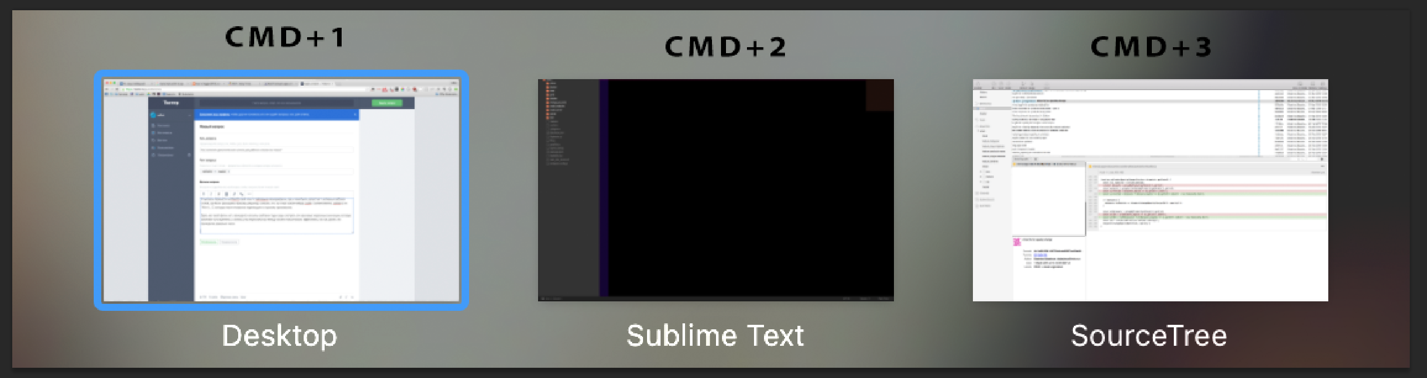
Answer the question
In order to leave comments, you need to log in
Didn't find what you were looking for?
Ask your questionAsk a Question
731 491 924 answers to any question