Answer the question
In order to leave comments, you need to log in
How to make different prices for different Woocommerce cities?
Hello, similar questions have already been asked here, but the solution was not found in them. Given: WP + Woocommerce + variable products, you need to add a geo definition and change prices depending on the city. Those. there will be one base price, and several cities in which you need to set other prices.
Answer the question
In order to leave comments, you need to log in
in theory, you can add the woocommerce_get_price filter, check the location in it and return the modified price. But that's in theory..
Using the WT Geotargeting Pro plugin, you can implement both the choice of cities and different prices. In the new version of the plugin, WooCommerce support has appeared, after which, in the admin panel, you can add prices to any product with reference to the city.
I have not tested it with variable products only, so this item is in question.
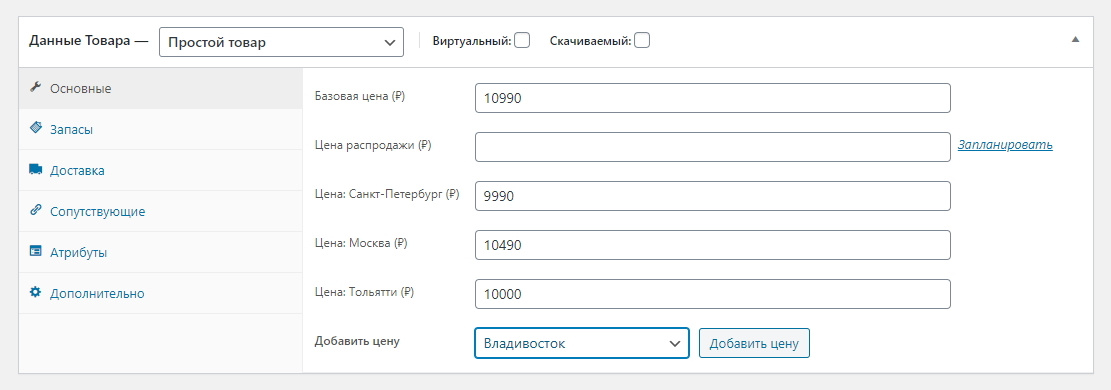
Didn't find what you were looking for?
Ask your questionAsk a Question
731 491 924 answers to any question