Answer the question
In order to leave comments, you need to log in
How to make changes to the list?
Hello! Developed a graphical interface using pysimplegui. Some lines from the list are written to the window (type textarea) for text, each line from a new line. These lines should be changed in the future and more text should be added to them, but I can’t implement this. Help
Here is the code that relates to my problem.
list_default_alias = get_list_alias(values['file_input'])
str_alias = '\n'.join([item['brand'] for item in list_default_alias])
if list_default_alias:
child_layout = [
[sg.Multiline(default_text=str_alias,
key='list_alias', size=(40, 30))],
[sg.Button(button_text='Сохранить изменения',
enable_events=True, key='Save_Change_Alias')]
]
child_window = sg.Window('Alias', child_layout)
while True:
child_event, child_values = child_window.read(timeout=1000)
if child_event in (None, 'Exit', 'Cancel'):
break
if child_event == 'Save_Change_Alias':
'''Отлавливания события нажатия на кнопку'''
list_values_alias = child_values['list_alias'].split('\n') # превращаем текст, который в окошке в список. Делаю так и тут, потому что этот список изменяется и мне нужно сохранить уже измененный список в файл
with open('alias', 'r+') as file_alias:
list_alias_file = [] # Достаю из файла все строки. Они нужны для проверки на дубликаты, чтоб не добавлять одинаковые записи
for item in file_alias:
list_alias_file.append(
item.replace('\n', '').lower())
'''Тут должна быть логика добавления уже измененного списка. Тут у меня и проблемы'''
print(list_alias_file)
for alias in list_values_alias:
for alias_file in list_alias_file:
if alias.replace('\n', '').lower() in alias_file:
file_alias.write(f'{alias_file},{alias}')
# if alias.replace('\n','').lower() not in list_alias_file:
# file_alias.write(alias+'\n')
child_window.close()def get_list_alias(input_file_name):
'''Получение списка товаров из файла'''
if not input_file_name:
return []
list_data = []
wb = load_workbook(filename=input_file_name)
sheet = wb.active
m_row = sheet.max_row
for i in range(1, m_row+1):
if not sheet.cell(row=i, column=1).value:
continue
brand = str(sheet.cell(row=i, column=2).value).replace(
"'", '').title()
object = {'brand': brand}
if object not in list_data:
list_data.append(object)
return list_data[{'brand': 'Bosch'}, {'brand': 'Bsg'}, {'brand': 'Contitech'}, {'brand': 'Dayco'}, {'brand': 'Delphi'}, {'brand': 'Denso'}, {'brand': 'Elring'}, {'brand': 'Gates '}, {'brand': 'General Motors'}]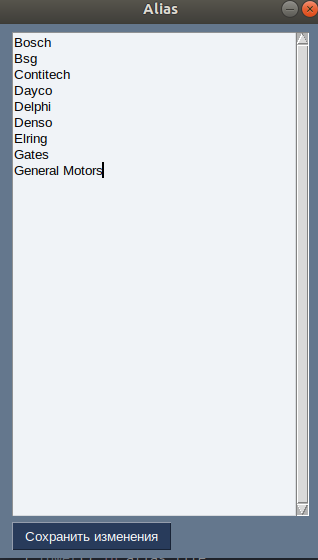
Bosch
Bsg
Contitech
Dayco
Delphi
Denso
Elring
Gates,Gat
General Motors,General+MotorsAnswer the question
In order to leave comments, you need to log in
Didn't find what you were looking for?
Ask your questionAsk a Question
731 491 924 answers to any question