Answer the question
In order to leave comments, you need to log in
How to make cells in Excel one line?
Now the cells are displayed according to the size of the test in them:
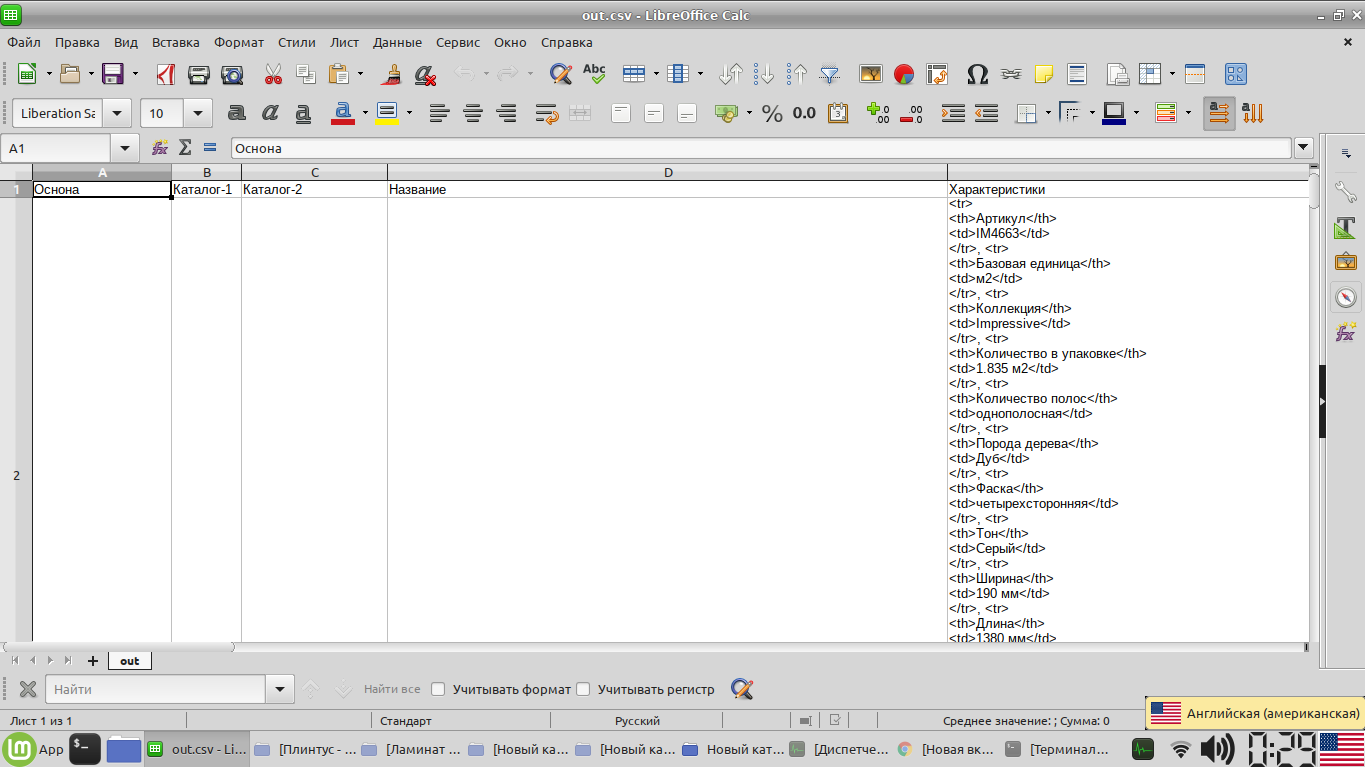
but I need it like this:
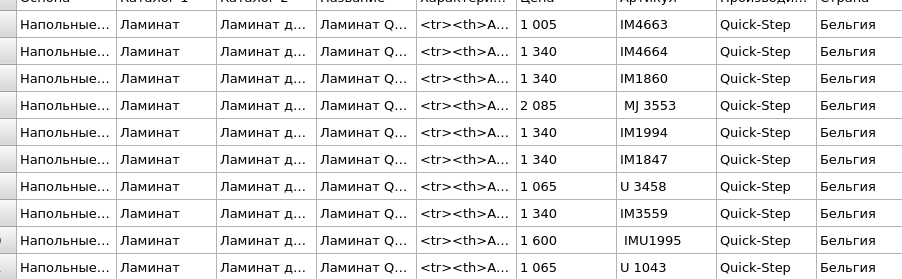
Something Google does not help, maybe I'm not looking for it.
Preferably in Calc, but also in Excel.
Already tried everything.
Answer the question
In order to leave comments, you need to log in
Didn't find what you were looking for?
Ask your questionAsk a Question
731 491 924 answers to any question