Answer the question
In order to leave comments, you need to log in
How to make automatic shift in cells?
Good time. For a day, tell me how to automatically shift the selected range in excel when adding a new column. (See screenshot) It is
necessary that when adding a new week, this range is shifted and, accordingly, the data is updated in the chart. 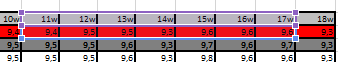
Below is a chart that displays this data. Tired of moving the range every week.
Answer the question
In order to leave comments, you need to log in
It is not a shift that is needed here, but the removal of the final table in a separate place.
For example, make a separate table (A1-A7) with the formula =Today()+Column()-7 (or whatever you need).
Make a chart based on the table. Pull the data into it from your fill-in with the help of the GPR ...
upd. Maybe this would work better =Number of the week(Today())+Column()-7
1. Expand your data range so that new data is added not to the right, but to the bottom.
2. Select a new range -> Insert - Table.
3. We build the desired diagram according to the resulting table.
This will make your range a dynamic table and when you add a new row, the data will automatically be pulled into the chart
Didn't find what you were looking for?
Ask your questionAsk a Question
731 491 924 answers to any question