Answer the question
In order to leave comments, you need to log in
How to make authentication on android?
I have a ready-made registration code and a server. In addition, php plugins are also required, I uploaded them to the file manager on my hosting. here is the code from aactivity
public class Vhod extends AppCompatActivity {
Button register, log_in;
EditText First_Name, Last_Name, Email, Password ;
String F_Name_Holder, L_Name_Holder, EmailHolder, PasswordHolder;
String finalResult ;
String HttpURL = "127.0.0.1";
Boolean CheckEditText ;
ProgressDialog progressDialog;
HashMap<String,String> hashMap = new HashMap<>();
HttpParse httpParse = new HttpParse();
@Override
protected void onCreate(Bundle savedInstanceState) {
super.onCreate(savedInstanceState);
setContentView(R.layout.activity_vhod);
//Assign Id'S
First_Name = (EditText)findViewById(R.id.editTextF_Name);
Last_Name = (EditText)findViewById(R.id.editTextL_Name);
Email = (EditText)findViewById(R.id.editTextEmail);
Password = (EditText)findViewById(R.id.editTextPassword);
register = (Button)findViewById(R.id.Submit);
log_in = (Button)findViewById(R.id.Login);
//Adding Click Listener on button.
register.setOnClickListener(new View.OnClickListener() {
@Override
public void onClick(View view) {
// Checking whether EditText is Empty or Not
CheckEditTextIsEmptyOrNot();
if(CheckEditText){
// If EditText is not empty and CheckEditText = True then this block will execute.
UserRegisterFunction(F_Name_Holder,L_Name_Holder, EmailHolder, PasswordHolder);
}
else {
// If EditText is empty then this block will execute .
Toast.makeText(Vhod.this, "Пожалуйста, заполните все поля формы .", Toast.LENGTH_LONG).show();
}
}
});
log_in.setOnClickListener(new View.OnClickListener() {
@Override
public void onClick(View view) {
Intent intent = new Intent(Vhod.this,UserLoginActivity.class);
startActivity(intent);
}
});
}
public void CheckEditTextIsEmptyOrNot(){
F_Name_Holder = First_Name.getText().toString();
L_Name_Holder = Last_Name.getText().toString();
EmailHolder = Email.getText().toString();
PasswordHolder = Password.getText().toString();
if(TextUtils.isEmpty(F_Name_Holder) || TextUtils.isEmpty(L_Name_Holder) || TextUtils.isEmpty(EmailHolder) || TextUtils.isEmpty(PasswordHolder))
{
CheckEditText = false;
}
else {
CheckEditText = true ;
}
}
public void UserRegisterFunction(final String F_Name, final String L_Name, final String email, final String password){
class UserRegisterFunctionClass extends AsyncTask<String,Void,String> {
@Override
protected void onPreExecute() {
super.onPreExecute();
progressDialog = ProgressDialog.show(Vhod.this,"Loading Data",null,true,true);
}
@Override
protected void onPostExecute(String httpResponseMsg) {
super.onPostExecute(httpResponseMsg);
progressDialog.dismiss();
Toast.makeText(Vhod.this,httpResponseMsg.toString(), Toast.LENGTH_LONG).show();
}
@Override
protected String doInBackground(String... params) {
hashMap.put("f_name",params[0]);
hashMap.put("L_name",params[1]);
hashMap.put("email",params[2]);
hashMap.put("password",params[3]);
finalResult = httpParse.postRequest(hashMap, HttpURL);
return finalResult;
}
}
UserRegisterFunctionClass userRegisterFunctionClass = new UserRegisterFunctionClass();
userRegisterFunctionClass.execute(F_Name,L_Name,email,password);
}
}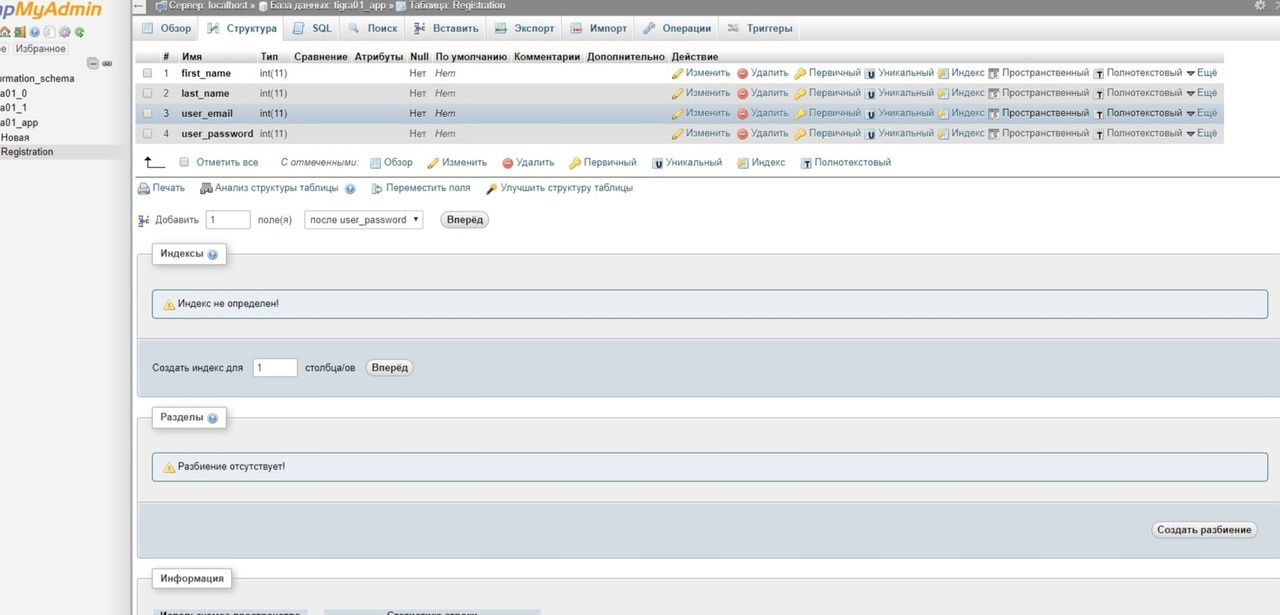
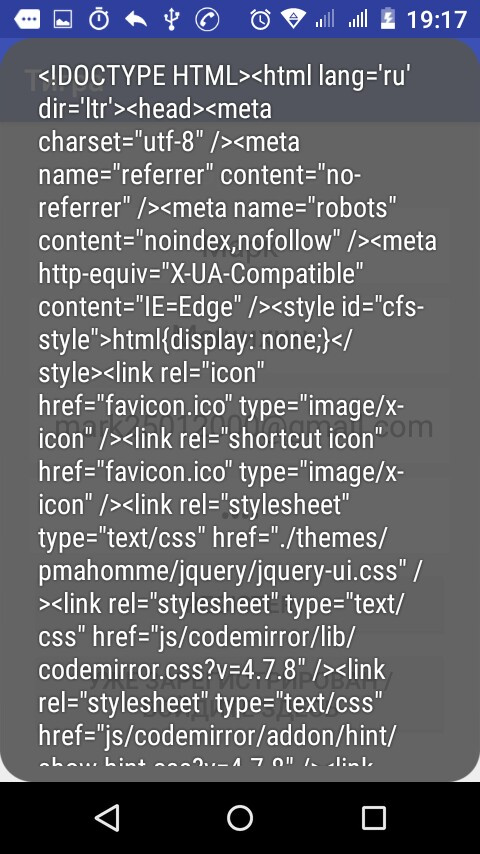
Answer the question
In order to leave comments, you need to log in
1. You take some kind of browser extension - a request generator - you send it through it and see if it gives an error or not, fix it.
2. That sheet that you threw out does not carry any information content. what do you send and where, and even more so what is done on the server side
Didn't find what you were looking for?
Ask your questionAsk a Question
731 491 924 answers to any question