Answer the question
In order to leave comments, you need to log in
How to make an internal network and a guest network on RouterBoard?
There is a Mikrotik RouterBoard, the model is unknown (but it is clear that it is the simplest, even without antennas outside). Task.
1. Make a home WiFi network processed by the 2nd layer. Inside the network, a Windows computer running a print server. Internet access is established through ADSL D-Link, which is located in another room and covers it. The inhabitants of both rooms can print.
2. Make a guest WiFi network. It can be processed both on the 2nd level and on the 3rd. The minimum task is to prevent the print server from revealing itself. The maximum task is to ensure that no one from the guest network has access to either the home network or any of the neighbors.
So far, only the first one has happened. But I'm not happy :(
If you need a 3rd level, even in the Quick Setup you can find the guest network. And I need a second one, period. The network is small (up to 5 machines), the inhabitants are not computers at all, and you don’t want to poke around with the routing table.
Previously, both radio points were in the same room, the network scheme was the same, Mikrotik acted as L3 + NAT, and due to Mikrotik glitches (which I successfully overcame), the printer was sitting on D-Link and had poor Internet due to the distance. But since it was outside the internal NAT, it was quite possible to print from any of the networks.
WAS 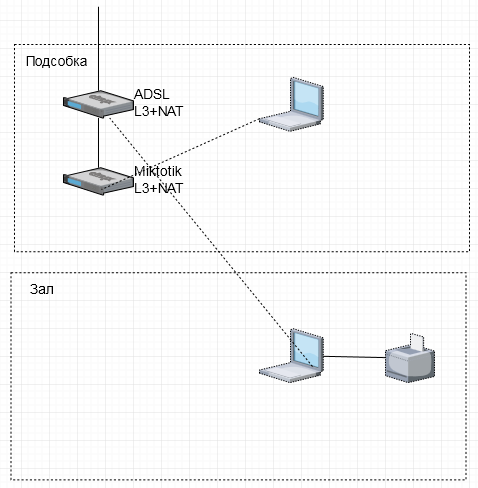
BECOME 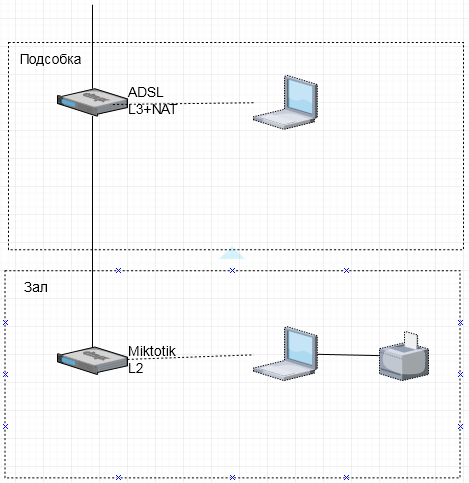
WANT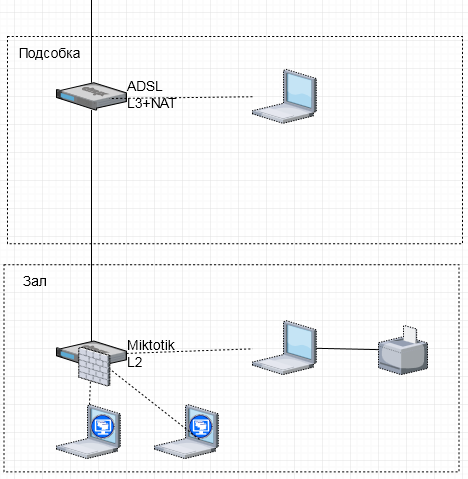
Answer the question
In order to leave comments, you need to log in
If this is generally a router from Mikrotik (and not a switch, for example), then a banal blocking of all or only some packets from those computers that need to be blocked.
There is a Mikrotik RouterBoard, the model is unknown
We create a virtual wlan.
We start a fresh dhcp server and hook it to this interface.
in /ip route rule
prescribe drop.
/interface bridge filter
add action=drop chain=forward in-interface=wlan1 out-interface=wlan2
add action=drop chain=forward in-interface=wlan2 out-interface=wlan1
Both interfaces must be in the same bridge.
The maximum task is to ensure that no one from the guest network has access to either the home network or any of the neighbors.
Didn't find what you were looking for?
Ask your questionAsk a Question
731 491 924 answers to any question