Answer the question
In order to leave comments, you need to log in
How to make an animated dash appear in CSS?
How to make a dash that appears on top when hovering over a menu item? I did it with help, border-top: 5px solid #fff;but the animation doesn't look right - the menu item itself shifts. How to implement it correctly?
ps page layout through bootstrap
My implementation: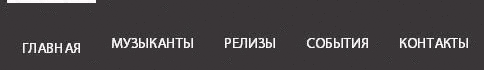
Answer the question
In order to leave comments, you need to log in
When adding from above border-top: 5px solid #fff;
Add property as well margin-top: -5px;
Or you can set it initially and specify
it on hoverborder-top: 5px solid #fff;
Another option is to use box-shadow: inset - an inner shadow.
either without hover - padding, with - remove padding and add border
Part of css code for navigation:
/*all statement*/
.navbar-nav > li > a {
color: #fff;
font-size: 15px;
font-family: 'Myriad Pro';
color: rgb( 255, 255, 255 );
text-transform: uppercase;
padding-top: 35px;
display: inline-block;
}
.navbar-default .navbar-nav > li > a {
color: #fff;
-webkit-transition: all .2s ease-in-out;
-o-transition: all .2s ease-in-out;
transition: all .2s ease-in-out;
}
/*active statement*/
.navbar-default .navbar-nav > .active > a, .navbar-default .navbar-nav > .active > a:hover, .navbar-default .navbar-nav > .active > a:focus {
background: none;
color: #fff;
padding-top: 30px;
border-top: 5px solid #fff;
}
/*hover statement*/
.navbar-default .navbar-nav > li > a:hover, .navbar-default .navbar-nav > li > a:focus {
background: none;
color: #fff;
padding-top: 30px;
border-top: 5px solid #fff;
}Didn't find what you were looking for?
Ask your questionAsk a Question
731 491 924 answers to any question