Answer the question
In order to leave comments, you need to log in
How to make an active USB in a laptop?
How can I make sure that the USB port does not turn off when the laptop enters sleep mode so that the phone can be infected?
Answer the question
In order to leave comments, you need to log in
Only if this option is supported in the laptop BIOS, then not on all ports.
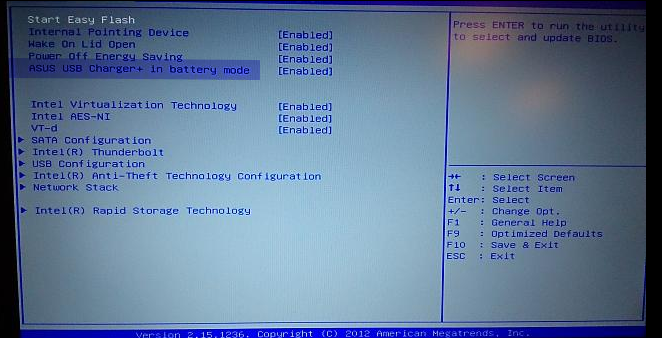
Didn't find what you were looking for?
Ask your questionAsk a Question
731 491 924 answers to any question