Answer the question
In order to leave comments, you need to log in
How to make an account until the next message?
There is a bot that makes demotivators from text and pictures taken from the conversation, when you enter the "info" command, it issues a report.
How to make it count how much is left until the next message?
Example:
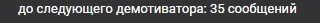
It should read messages from the database to find out how much is left until the next generation, the code is below:
"Generation when reaching 20 messages and 1 photo in the database - if text_lines >= 20 and pic_count >= 1 and text_lines % 20 == 0: "
@bot.on.chat_message()
async def chat_message_handler(message: Message):
text_length = len(message.text)
chat_path = f"{dir_to_txt}{message.peer_id}.txt"
picture_path = f"{dir_to_pic}{message.peer_id}.txt"
if (
message.text.startswith("http://")
or message.text.startswith("https://")
or message.text.startswith("@")
or message.text.startswith("vk.com")
or message.text.startswith("https://vk.com/")
or message.text.startswith("[id")
or message.text.startswith("[club")
or message.text.startswith("/")
):
return
if 0 < text_length <= 50 and message.from_id > 0:
with open(chat_path, "a", encoding="utf8") as f:
f.write(message.text + "\n")
with open(picture_path, encoding="utf8") as f:
pic_count = len(f.readlines())
with open(chat_path, encoding="utf8") as f:
text_lines = len(f.readlines())
if text_lines >= 20 and pic_count >= 1 and text_lines % 20 == 0:
print(message.from_id)
print("ГЕНЕРИРУЕМ РАНДОМНО")
with open(chat_path, encoding="utf8") as file:
texts = file.read().splitlines()
random_text = random.choice(texts)
random_bottom_text = random.choice(texts) + " " + random.choice(texts)
with open(picture_path, encoding="utf8") as file:
pictures = file.read().splitlines()
random_picture = random.choice(pictures)
response = requests.get(random_picture)
random_filename = f"randomimg_{random.randint(0, 10000000000000000000000000)}.jpg"
with open(random_filename, "wb") as f:
f.write(response.content)
dem_filename = f"result_{random.randint(0, 10000000000000000000000000)}.jpg"
random_text_len = len(random_text)
if random_text_len <= 50:
dem = demcreate(random_text, random_bottom_text)
dem.makeImage(random_filename.rstrip(".jpg"))
add_watermark_and_rename(result_filename=dem_filename)
photo = await photo_uploader.upload_message_photo(dem_filename)
await message(attachment=photo)
os.remove(dem_filename)
os.remove(random_filename)
return
else:
random_bottom_text_short = random_text[:50]
dem = demcreate(random_text, random_bottom_text_short)
dem.makeImage("randomimg")
add_watermark_and_rename(result_filename=dem_filename)
photo = await photo_uploader.upload_message_photo(dem_filename)
await message(attachment=photo)
os.remove(dem_filename)
os.remove(random_filename)
return@bot.on.chat_message(lower=True, text=["инфо", "info", "i", "/info"])
async def info(message: Message):
chat_path = f"{dir_to_txt}{message.peer_id}.txt"
picture_path = f"{dir_to_pic}{message.peer_id}.txt"
with open(picture_path, encoding="utf8") as f:
pic_count = len(f.readlines())
with open(chat_path, encoding="utf8") as f:
text_count = len(f.readlines())
await message(
f"айди чата: {message.peer_id - 2000000000}\nсохранено {text_count} строк и {pic_count} фото (если числа не меняются, проверьте, выдали ли вы боту админку)"
)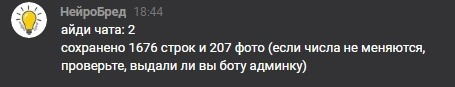
Answer the question
In order to leave comments, you need to log in
Didn't find what you were looking for?
Ask your questionAsk a Question
731 491 924 answers to any question